Boot looping means link is changing between up and down? Do you have serial access to the device?
NVM i was using the WPS button thinking that was the reset button.
Firmware uploaded. device is working again.
Thanks
Hi @RolandoMagico,
I just flashed your build and for me, it works. But I have one question. This states that it is a Snapshot build. Since this is the case, certain software packages cannot be installed. E.g. Batman-adv in oder to build a mesh with these mesh nodes.
Is there a workaround to that situation/ will there be a stable, non snapshot version, for this device soon?
Thanks for the amazing work of porting OpenWrt to the device!
BR
Hi @tk4arts,
yes, some packages cannot be installed, probably because of this: https://openwrt.org/faq/cannot_satisfy_dependencies
Only workaround I know: Build the image by yourself and add all the required packages.
Regarding a stable version, see Add support for D-Link COVR-X1860 - #57 by s_2
Hi @RolandoMagico,
I actually never built OpenWrt on my own. Do you have a link to a good tutorial on how to build it and include the desired packages in the build?
Thanks
Br
A good starting point might be https://openwrt.org/docs/guide-developer/toolchain/install-buildsystem to set up the build system.
What I usually do:
git clone https://github.com/RolandoMagico/openwrt.git -b COVR-X1860
cd openwrt
./scripts/feeds/update -a
./scripts/feeds/install -a
make menuconfig
Here you have to select the target (Mediatek Ralink MIPS, MT7621, COVR-X1860).
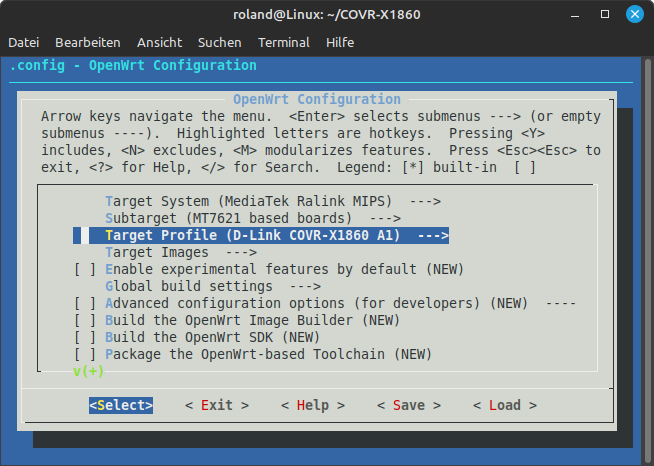
Don’t forget to enable LuCI, otherwise there is no web interface:
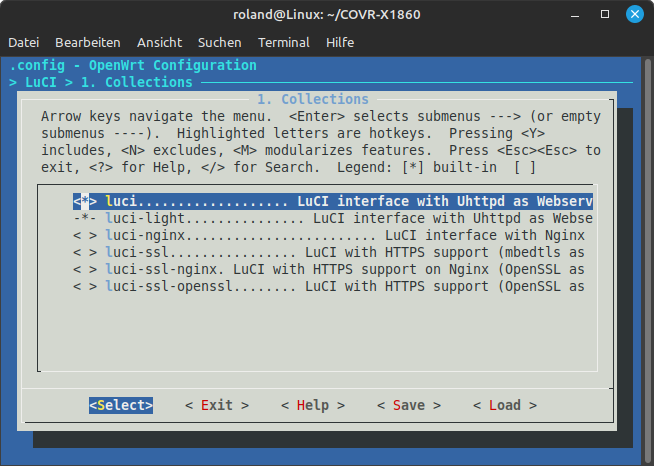
Additionally, select your required packages. After saving, run:
make
This will take some time depending on your computer.
The images should be available in the bin folder afterwards.
How long can it potentially take until your code will be merged? Do we speak here about weeks? Months? Years? ![]()
Based on the experience with DAP-X1860, think we’re talking about weeks/months. Especially because there are two pull requests required for the COVR-X1860
Quick update for those of you that are tinkering with this device.
I have played with it for a few days and tested the following:
- Flashing firmware from stock
- Flashing firmware from recovery
- Flashing firmware from LUCI
- Installed mesh packages (wpad-mesh-wolfss & wpad-mesh-openssl)
- Configure 802.11s (5Ghz)
- Configure VLANs over mesh using GRE
Everything worked fine. Oddly enough, I reflashed the firmware to start the configuration from scratch and now I cannot get the mesh nodes to associate...
I am searching/reading resources about it in the hope of finding someone with the same problem as the logs do not provide useful information.
@RolandoMagico @s_2 if you want me to test something specific that may help others, please, let me know.
I am getting crazy trying to bring mesh association back...
Does anyone has experience troubleshooting mesh issues? I would appreciate a helping hand.
it's just so much better to run a cable I think most people don't bother
I have tested the whole process with Rolando's latest snapshot (https://github.com/RolandoMagico/openwrt-build/releases/tag/COVR-X1860_Build_20230806) and everything is working again. I assume there are relevant changes related to this device.
Mesh is working again as well? I just did a build with the latest master
Seems like it is working now according to Impossible to get nodes to associate (802.11s) [D-Link covr-x1860] - #2 by LateAsUsual
Mesh is indeed working again. Actually I have tested to re-flash it and do the process again to make sure it wasn't a fluke.
There are other improvements as well as the Encryption bug in Luci.
I noticed that there was an upgrade related to the Mediatek Wireless Driver that couldn't be installed before due to dependencies. It may be related.
Thanks for the snapshot (at some point I will ask you for the exact steps to compile them, as I tried and bricked the devices ![]() ).
).
If you have installed all required build tools, this should be sufficient now:
git clone https://github.com/RolandoMagico/openwrt.git -b COVR-X1860
cd openwrt
./build.sh
I followed the instructions in one of your posts:
git clone https://github.com/RolandoMagico/openwrt.git -b COVR-X1860
cd openwrt
./scripts/feeds update -a
./scripts/feeds install -a
make menuconfig
Selected the appropriate elements and then make.
The images were built but once I flashed them, I had to reflash the previous firmware using recovery.
Doing what you mention would pull the latest changes in master?.
What happened after you flashed the images? No response via HTTP? Also no ping or SSH access possible?
No, the latest changes in master are not pulled automatically. I always merge my branch manually with latest master/main and then build the image. When using my repository/branch, you'll alway get the state of my repo/branch, not the latest one from OpenWrt.
Yes, you are right, no HTTP, SSH or ping.
Ok, I understand your point. Thanks.
One more thing, I am trying to install BATMAN to configure the mesh in a more advanced way, however, I cannot install the package due to kernel incompatibility with the following message:
The installed version of package kernel is not compatible, require 5.15.123-1-0f0db065… while 5.15.123-1-9c71446d… is installed.
Do you know if there is a workaround so I am able to install the package?
As far as I know, only solution #5 and #6 from https://openwrt.org/faq/cannot_satisfy_dependencies. As long as there is no official support for this device in OpenWrt, you have to build images by yourself.
If you can tell me what exactly you need in the image, I can create one for you.
That would be awesome.
I need an image with:
- wpad-mesh-openssl
- mesh11sd
- luci-proto-batman-adv
And without (default):
- wpad-mesh-mbedtls
Thanks in advance for your time!