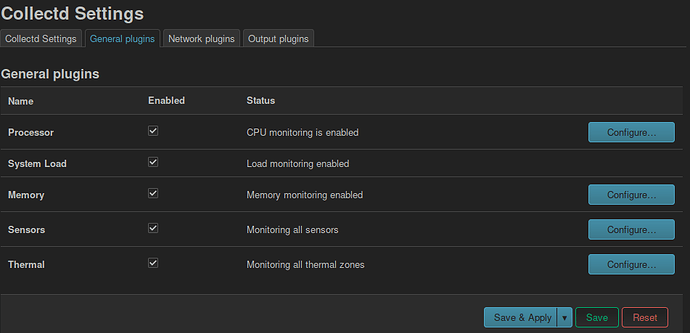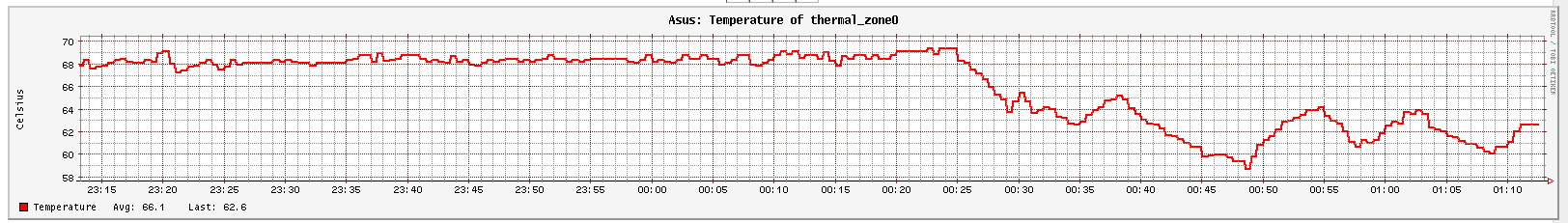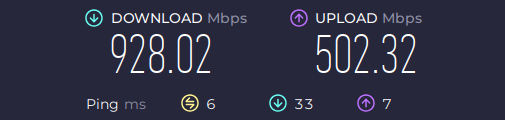I've started testing it. How do I check those? Maybe I need an additional modules installed.
I usually add these packages:
luci-app-statistics collectd-mod-thermal collectd-mod-sensors lm-sensors
And then enable senors in Luci statistics settings:
I was missing those. I've added them now and I see the data. Here is the result from the script work.
Looks really cool.
Glad it works!
You can also check the sensors tab rather than thermal zones one for actual fan rotation and CPU and WiFi readings that the script is using.
I've tested your fan script for a week and I can only say bravo for it.
It's really useful and most importantly for me, now I have a full fan control. I can do whatever I want with the fan settings and temperatures.
One question though. How do you integrate it in your build. I think I'm going to use /files feature when I build.
Many thanks for your work.
One interesting reading here. It's about QCA8338 switch (1G lan3 to lan8 ports) integrated in RT-AX89X.
Seems that 1G ports from lan3 to lan8 can only be used for relatively low speed transfers.
Has anyone else (having more devices connected to those ports) tried if it is possible to achieve high download/up WAN or LAN speeds. More than 1Gbps total on all six ports (lan3 to lan8).
If that is true then it seems that Asus cheated its customers or simply the integration of the QCA8337 was bad by design.
Maybe there are other opinions. @robimarko
In my case I didn't bother integrating it, I just copy it manually. Updating openwrt itself isn't a frequent task since I switched to the release from snapshot, so it didn't feel like a problem.
the qca8337 is just a 1 gbit switch with a 1gbit backplane. i mean you find the same switch on a archer c7 etc. so the cpu port of this switch has just 1 gbit. so whatever you plugin. on the cpu port which is connected to the router just 1 gbit can come out. so all ports combined can only archive a traffic of 1 gbit. i didnt thought that his was unclear here.
Switch uplink is only 1G, so that is as intended
At that point yes it wasn't clear to me but now I know it.
i was also reading the spec on the asus website this morning. i mean. they never said anything else than we found out. these ports are 1 gbit
Yep, exactly what I meant. I've read the specs some time ago and never found something about it but they should have mentioned it anyway.
That's why I was so surprised initially.
I'm still curious if Asus have NSS accelerated the QCA8337 in the stock firmware though.
But nevermind we have six extra ports that can be used only for low priority devices. They're still useful for TVs and other clients that have only 100 Mbps NICs. I have four such devices. Another port I use for guest network to a 100 Mbps switch that has around 10 guest clients redirected via WireGuard VPN.
Otherwise this router has an excellent WiFi, when it's NSS accelerated. It's simply amazing what speeds I can get on all WLAN clients on both bands even through a few walls.
Compared to QNAP 301w that I've used for more than two years I get at least twice higher WiFi speeds on 5G when the same clients are behind a wall or two and that is a lot. On a Laptop that is behind three brick walls and 10 meters away from the router I can get above 500 Mbps using WPA3, where previously with the QNAP, I could get mostly 250, rarely 300 Mbps.
I don't think I'm using NSS (stock openwrtb build) and I can get > 900 Mbps download on 5 GHz radio. Upload is slower though.
Here is a speedtest to WAN using wifi through the router:
I think NSS is only useful if you want to squeeze more that 2+ Gbps from the SFP+ port since it becomes CPU bottlenecked without that nasty accelerator chip. Or may be if you have a lot of heavy WiFi clients.
Still, I just prefer to stick to upstream and not deal with that NSS monstrosity.
For routing though, I'm planning to get a dedicated device that can handle closer to 10 Gbps on the CPU.
And then I'll probably turn RT-AX89X into an access point without routing needs.
OT in this thread, but paying 900€ to get 10gbit routing is crazy...
What is normal though? Industrial grade routers are even more expensive.
If you know any other cheaper / better options - I'd be glad to check it out. My requirement is to have open source firmware and SFP+ ports.
nss is no monstrocity. and the ax89 has 2 10 gbit capable ports. and from the wifi side the upstream variant contains way more bugs which we fixed already on qosmios tree a while ago. but these patches never got introduced into upstream. and your overprized dec750. what can i ssay. i mean. its just a f****** pc. why do you spend extra money for some opensource preinstalled products and a shiny metal enclosure? and they even charge you a per year fee for freebsd.
Then why can't Qualcomm upstream it? I'd guess it's some Frankenstein of non upstreamable code and they don't care to do anything about it.
At least it doesn't have any glorified accelerator chips that need non upstreamable code. They don't really charge you, that's only if you want dedicated support, actual firmware is open. Besides, as you said it's a normal x86_64 (AMD embedded) so you can install whatever there, including OpenWRT itself.
I'm trying to minimize RJ45 / copper options to make things run cooler and not turning it all into an oven. So fiber optic options are better.
Wow, I have to agree completely with @frollic and @BrainSlayer opinions.
I have a Mikrotik RB5009 too but used for other purposes.
That's just one SFP+, not really enough. I'd need at least two to make it worth it. Besides, Mikrotik has some really weird firmware (did you ever try to work with their shell?), and not open source either. I'm more OK with that for switches may be (finding a fully open switch is a major pain, precisely because of the dumb accelerator chips without upstream support).
I was considering this: https://mikrotik.com/product/crs305_1g_4s_in
But for routers, I'd rather avoid these types of options.
I'm using it with OpenWrt and its full benefits. I don't like Mikrotik RouterOS.
My RB5009 has even modified bootloader (by @robimarko) with USB recovery built in. So that is enough for me but about the 10G ports, it depends what you need of course.
I see, that's nice. Then having something like that but with multiple SFP+ ports would be really great.