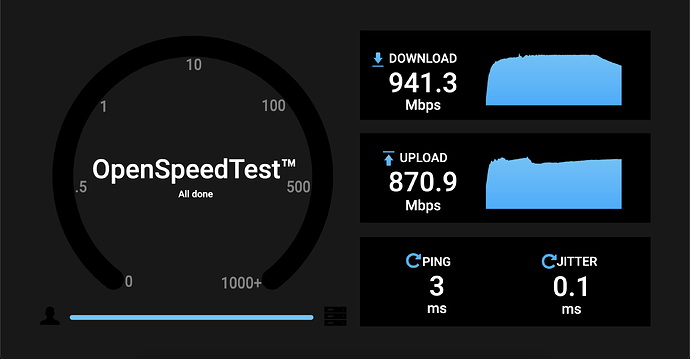Thank you so much for your feedback. I'm going to find up more about this.
Looking at the great work being doing on supporting OpenWRT on the Redmi AX6000, is there any insight in the WiFi performance? Anyone to share some basic iPerf results in 2.4 and 5G bands ?
Hello folks!
I see in the log a lot of the followings errors:
Tue Apr 11 20:10:06 2023 daemon.err hostapd: nl80211: kernel reports: integer out of range
Tue Apr 11 20:10:06 2023 daemon.err hostapd: nl80211: kernel reports: integer out of range
Tue Apr 11 20:10:08 2023 daemon.err hostapd: nl80211: kernel reports: integer out of range
Tue Apr 11 20:10:12 2023 daemon.err hostapd: nl80211: kernel reports: integer out of range
Tue Apr 11 20:10:12 2023 daemon.err hostapd: nl80211: kernel reports: integer out of range
Tue Apr 11 20:10:13 2023 kern.warn kernel: [445245.739371] mtdblock: MTD device 'BL2' is NAND, please consider using UBI block devices instead.
Tue Apr 11 20:10:14 2023 daemon.err hostapd: nl80211: kernel reports: integer out of range
Tue Apr 11 20:10:15 2023 kern.warn kernel: [445248.072283] mtdblock: MTD device 'Bdata' is NAND, please consider using UBI block devices instead.
Tue Apr 11 20:10:16 2023 kern.warn kernel: [445248.733419] mtdblock: MTD device 'FIP' is NAND, please consider using UBI block devices instead.
Tue Apr 11 20:10:18 2023 daemon.err hostapd: nl80211: kernel reports: integer out of range
Tue Apr 11 20:10:18 2023 daemon.err hostapd: nl80211: kernel reports: integer out of range
Tue Apr 11 20:10:20 2023 daemon.err hostapd: nl80211: kernel reports: integer out of range
Tue Apr 11 20:10:20 2023 kern.warn kernel: [445253.495172] mtdblock: MTD device 'crash_log' is NAND, please consider using UBI block devices instead.
Tue Apr 11 20:10:21 2023 kern.warn kernel: [445254.078719] mtdblock: MTD device 'ubi' is NAND, please consider using UBI block devices instead.
Tue Apr 11 20:10:24 2023 daemon.err hostapd: nl80211: kernel reports: integer out of range
Tue Apr 11 20:10:24 2023 daemon.err hostapd: nl80211: kernel reports: integer out of range
Tue Apr 11 20:10:26 2023 daemon.err hostapd: nl80211: kernel reports: integer out of range
Tue Apr 11 20:10:30 2023 daemon.err hostapd: nl80211: kernel reports: integer out of range
What could be the cause? Could you help me to diagnose the problem?
Model: Xiaomi Redmi Router AX6000 (stock layout)
Architecture: ARMv8 Processor rev 4
Target Platform: mediatek/filogic
Firmware Version: OpenWrt SNAPSHOT r22456-75e78bcaab / LuCI Master git-23.074.82619-6ad6a24
Kernel Version: 5.15.104
Thank you so much.
Greetings!
Hi guys, how are you?
I have an AX6000, but my version is "RA72", not "RB06".
Can I follow the same method to install OpenWRT on my AX6000?
I already downgraded my version of MiWifi to version 1.0.55 (I didn't find the versions described as vulnerable 1.0.60 and 1.0.48).
Are you sure you have Redmi AX6000 and not Xiaomi AX6000? These are different devices.
EDIT:
You have Xiaomi Router AX6000 RA72

This router has no support as of now as it has a different, unsupported, chipset – Qualcomm IPQ5018
You don't have Redmi AX6000 RB06

This forum thread concerns "Redmi AX6000" with the Mediatek Filogic chipset.
I am getting weird errors, disconnections, and PPPoE failures as well. Always when PPPoE fails, I have to reboot the router. Restarting wan interface or network does not help. I think I will go back to the stock firmware ![]() I will keep the SSH access and I will try to use at least the hidden features not officially supported by the MiWifi interface, but hidden in the firmware. I will also try to block the spying stuff on the router
I will keep the SSH access and I will try to use at least the hidden features not officially supported by the MiWifi interface, but hidden in the firmware. I will also try to block the spying stuff on the router ![]()
EDIT: Damn, any changes are reverted immediately after a reboot. Anyone any idea why/how the firmware reverts all the changes done through Telnet/SSH, yet leaves the changes done through the Chinese Luci?
Just got my redmi ax6000 today, is anyone able to give me an overview of what the status of openwrt on this device is like today?
The wiki page mentions two different layouts, stock and uboot, and says uboot is irreversible. What reason would you pick the extra work and irreversible uboot option for?
Is installing updates difficult? Any ideas of when a non snapshot build will support this router? What (if any) are the current issues?
Use uboot unless you want the the option to use the shady stock firmware (why would you)? Installation is well documented and robust. Run a snapshot. Mine has been rock solid. Just be sure to use 160 MHz width on 5 GHz to avoid the AX upload regression bug.
What is the benefit of running uboot? I don't plan to ever run stock firmware, but it seems like extra effort and would mean I couldnt return the router if I had an issue, but I am not sure what the benefit is
Benefits of uboot layout:
- It includes OpenWRT U-Boot with automatic TFTP and optional NAND recovery options. In the OEM u-boot, there's a possibility of bricking in case of a faulty update, as it may get stuck with serial port disabled.
- It is also a more efficient use of available space vs the stock option.
- Full open-source firmware (from U-Boot).
The wiki is your friend:https://openwrt.org/toh/xiaomi/redmi_ax6000
this option uses OpenWRT U-Boot with automatic TFTP recovery and optional NAND recovery options. It is also a more efficient use of available space vs the stock option. Users will not be able to revert back to the vendor firmware using this.
Ah ty, I had read the wiki page but didn't know what the TFTP bit meant and didn't know that stock layout was still on the original closed source bootloader so it just sounded like more space which I didn't even know why I would need more space on a router. You've convinced me!
Successfully set up the latest snapshot with luci on uboot, no problems at all, everything is working great EXCEPT when I set the channel width of 5g to 160mhz my gaming desktop on windows can't use the network, either wont get an IP at all or connects UNTIL I start any kind of download, and then the wifi chip firmware crashes. Thats the Intel AX211 160Mhz built into the motherboard. Have reduced down to 80mhz and no issues so far
Odd, what channels have you tried with 160 MHz? Mine works find on 112 with all clients including a laptop with "Intel Wi-Fi® 6E AX211, 802.11ax 2x2 Wi-Fi + Bluetooth 5.1"
Post your /etc/config/wireless
I can confirm awful download speed (3 to 10 mbit/s) with AX channel width 160 MHz since beginning of March.
February snapshots were great in terms of speed, but did not support hw nat.
If I reduce down to 80 MHz, the speed increases to normal - 800-900 mbit/s
My /etc/config/wireless :
config wifi-device 'radio0'
option type 'mac80211'
option path 'platform/soc/18000000.wmac'
option band '2g'
option channel '6'
option cell_density '0'
option htmode 'HE40'
option country 'US'
config wifi-iface 'default_radio0'
option device 'radio0'
option network 'lan'
option mode 'ap'
option ssid 'NET65'
option encryption 'sae-mixed'
option key '******'
config wifi-device 'radio1'
option type 'mac80211'
option path 'platform/soc/18000000.wmac+1'
option band '5g'
option cell_density '0'
option channel '52'
option htmode 'HE160'
option txpower '24'
option country 'US'
config wifi-iface 'default_radio1'
option device 'radio1'
option network 'lan'
option mode 'ap'
option ssid 'NET65-5G'
option encryption 'sae-mixed'
option key '*******'
Hi,
Use only channels above 100… this has been repeated 1000 times in this thread.
But it worked fine until March with the same channels!
To be honest, I don't know why, but I listen here on the forum of people smarter than me, since everything works on channels above 100, what is the interest in setting lower channels.For example speedtest with apple mbp using wifi6 160mhz on channel 120.
Lower channel (frequency) means more coverage.
My Apple devices works fine with 160 MHz channel width.
But other devices are working terribly now.
I had the channels set to auto as theres a lot of overlapping networks in this building. Currently the channels openwrt selected are 4 and 52. Hadn't heard about the 'use channels over 100' thing thats just been mentioned here
Heres my /etc/config/wireless with the keys removed
root@OpenWrt:~# cat /etc/config/wireless
config wifi-device 'radio0'
option type 'mac80211'
option path 'platform/soc/18000000.wmac'
option channel 'auto'
option band '2g'
option htmode 'HE40'
option cell_density '0'
option country 'AU'
config wifi-iface 'default_radio0'
option device 'radio0'
option network 'lan'
option mode 'ap'
option ssid 'xxxxxx'
option encryption 'sae-mixed'
option key 'xxxxxx'
config wifi-device 'radio1'
option type 'mac80211'
option path 'platform/soc/18000000.wmac+1'
option channel 'auto'
option band '5g'
option htmode 'HE80'
option cell_density '0'
option country 'AU'
config wifi-iface 'default_radio1'
option device 'radio1'
option network 'lan'
option mode 'ap'
option ssid 'xxxxxx'
option encryption 'sae-mixed'
option key 'xxxxxxx'
How does that work? For one, the max power applied is lower in the lower channel number at last with my county code selected.