I have added the factory image to the data entry for the AirCube, it should be showing up on the wiki's device page now.
Hi all again,
@c-mauderer
it seem it works.
LED ist blinking, is that normal?
But I have an other problem in activating the POE passthrough
If I use the "live change" I got an error

What went wrong?
Have I to add some additional software packages?
Michael
Edit:
Maybe this will help?
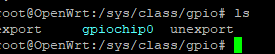
there is no gpio11?
I reflshed the sysupgrade image,
did a reset of the aircube
now poe pass through works...
you did a great job
Michael
P.S. for playing around with the LED, it is usefull to ad another software package?
I never tried the PoE pass through (only guessed the pin) but someone else did and it seemed to work.
The LED won't stop blinking. I started to work on it but never finished it. The LED is controlled via SPI. There is already an upstreamed Linux kernel driver for the LED that would work. But the SPI has to be emulated using GPIOs and the Linux developers managed to optimize that too well. The SPI is too fast and therefore the LED only sometimes does what it should do. After taking a look at the GPIO-SPI driver, I found out that it is really tricky to slow it down for my use case without loosing performance for all other systems. My AirCube is somewhere where I never see it and therefore it never was a high enough priority for me to fix that.
ok I understand ![]()
The Poe works now after reflashing, don´t know why, but it works ![]()
On WAN side I use a Nanostation M2 so I need only one pwersupply ![]()
The LED thing is secondary, I thought perhaps there is additional software needed.
If this is the current state, no problem ![]()
Again Thanks for this work
Michael
Sorry dudes, probably I'm very stupid but I don't understand one step from your guide.
I've got airCUBE ISP with 2.8.3 stock Ubiquiti firmware. I've downloaded what you called configuration:
Obviously this is not an ubiquiti configuration file (.cfg) but is a series of directory and files where you add a uhttpd running a lua script that run a patch in the running system to avoid firmware check from ubiquiti binary and permit to flash openwrt.
As it is an airCUBE I don't have shell access to my device so I don't really understand the step in the wiki where you say to "upload the configuration" (that is not a configuration).
Could you please explain me this step? Should I open the device and run a console over serial?
Very kindly regards,
RG.
Hello @taglio,
Ubiquity configuration files are actually tgz files. They just changed the ending. If the web interface doesn't accept the tgz from the wiki directly, just rename it to "something.cfg".
Best regards
Christian
Thank you! It works!
It seems that switch is configured somehow weird for AirCube AC.
WAN is on on LAN4 - has to be LAN1 (but it is easy to fix from UI)
@c-mauderer LED wont let me sleep unfortunatelly. ![]() Is it possible somwhow to turn it off until the final solution found?
Is it possible somwhow to turn it off until the final solution found?
The AC has a different hardware and I still haven't bought one. At the moment I'm not even sure whether the LED is connected to a similar controller or directly to some pin. I don't think I have seen anyone trying whether my experimental patch from some years back works on the AC.
And to be honest: I don't even plan to add the LED support to the ISP any more. I just haven't found any time and I don't think that I will. It just doesn't have a priority for me.
So I'm sorry, but I don't think that I can help.
There was an experimental build with the LED support built in. Unfortunatelly it is not hosted on github anymore.
I am running it on the AC and it works perfectly fine.