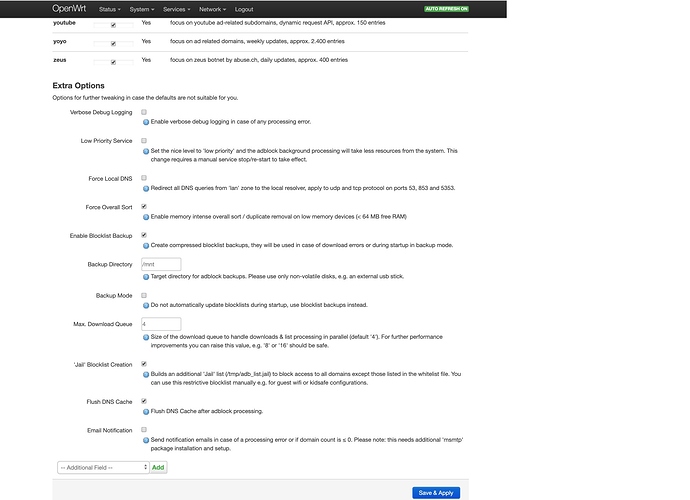Hmm, so I see that I still have blacklist filter in my config file, but it is missing in the default one. That would do it.
Is there a way to automatically pickup the changes without having to hunt for them?
Hi. Latest versions (versions >3.8.6-2) not working here.
[root@OpenWrt ~]# /etc/init.d/adblock status
::: adblock runtime information
+ adblock_status : enabled
+ adblock_version : 3.8.6-2
+ overall_domains : 62050
+ fetch_utility : /bin/uclient-fetch (libustream-ssl)
+ dns_backend : unbound, /var/lib/unbound
+ dns_variant : nxdomain, false
+ backup_dir : /mnt
+ last_rundate : 03.11.2019 15:32:42
+ system_release : TP-Link Archer C7 v2, OpenWrt SNAPSHOT r11396-5f108bbc58
[root@OpenWrt ~]# cat /etc/adblock/adblock.blacklist
(...)
firebaseremoteconfig.googleapis.com
mobilecrashreporting.googleapis.com
logz.io
izatcloud.net
(..)
[root@OpenWrt ~]# nslookup firebaseremoteconfig.googleapis.com
Server: 127.0.0.1
Address: 127.0.0.1#53
** server can't find firebaseremoteconfig.googleapis.com: NXDOMAIN
** server can't find firebaseremoteconfig.googleapis.com: NXDOMAIN
[root@OpenWrt ~]# nslookup logz.io
Server: 127.0.0.1
Address: 127.0.0.1#53
** server can't find logz.io: NXDOMAIN
** server can't find logz.io: NXDOMAIN
[root@OpenWrt ~]# cat /var/lib/unbound/adb_list.overall |grep lemonparty
local-zone: "lemonparty.biz" static
local-zone: "lemonparty.org" static
[root@OpenWrt ~]# nslookup lemonparty.org
Server: 127.0.0.1
Address: 127.0.0.1#53
** server can't find lemonparty.org: NXDOMAIN
** server can't find lemonparty.org: NXDOMAIN
--
[root@OpenWrt ~]# /etc/init.d/adblock status
::: adblock runtime information
+ adblock_status : enabled
+ adblock_version : 3.8.8
+ overall_domains : 62050
+ fetch_utility : /bin/uclient-fetch (libustream-ssl)
+ dns_backend : unbound, /var/lib/unbound
+ dns_variant : nxdomain, false
+ backup_dir : /mnt
+ last_rundate : 03.11.2019 16:16:32
+ system_release : TP-Link Archer C7 v2, OpenWrt SNAPSHOT r11396-5f108bbc58
[root@OpenWrt ~]# cat /etc/adblock/adblock.blacklist
(...)
firebaseremoteconfig.googleapis.com
mobilecrashreporting.googleapis.com
logz.io
izatcloud.net
(...)
[root@OpenWrt ~]# nslookup firebaseremoteconfig.googleapis.com
Server: 127.0.0.1
Address: 127.0.0.1#53
Name: firebaseremoteconfig.googleapis.com
Address 1: 172.217.28.10
Address 2: 2800:3f0:4001:800::200a
[root@OpenWrt ~]# nslookup logz.io
Server: 127.0.0.1
Address: 127.0.0.1#53
Name: logz.io
Address 1: 23.185.0.3
Address 2: 2620:12a:8000::3
Address 3: 2620:12a:8001::3
[root@OpenWrt ~]# nslookup lemonparty.org
Server: 127.0.0.1
Address: 127.0.0.1#53
Name: lemonparty.org
Address 1: 104.24.107.94
Address 2: 104.24.106.94
Address 3: 2606:4700:30::6818:6a5e
Address 4: 2606:4700:30::6818:6b5e
Thanks.
Hi, can't reproduce such issues. Please check the (debug) logs and wait for an official 3.8.8 adblock package.
Yep, re-install the package with the "--force-maintainer" opkg option, to update/overwrite your existing config with the default one.
When I comment out the 4 lines of code below(versions >3.8.6-2):
if [ -s "${adb_pidfile}" ] && [ "${action}" != "help" ] && [ "${action}" != "status" ]
then
exit 1
fi
It works great again.
Thanks.
That is an override, not a merge....
Does the /tmp/adb_list,overall file get created when adblock starts and registers for events after a reboot or when the wan trigger is fired?
Thanks to dibdot for fixing the Unbound integration!
Thanks for your patience. I was able to test and reproduce the first today with unbound.
why there is no list duplicate sort option in the latest 19.07rc1 build (adblock 3.8.9) ?
Sorry, which option did you mean/miss?
adblock list duplicate sort option ? was called "force duplicate sort" i think
I can't remember such option, but the sort step is mandatory now.
alright thanks
Hi,
I am using the openwrt (linksys wrt1200ac) router as an AP (providing WIFI), connected from lan1 to my ISP router and its not serving at a DHCP server, my ISP router is providing the DHCP .
I am a nobble (lawyer actually) so i couldn't understand how should i set up my router to get adblock working . i am guessing that all my DNS queries are solved by the ISP router and thus no blocking by adblock .
Is there a tutorial to setup adblock in this AP setup ? or should i resort to change the AP setup to some other setup .
Any help would be great. thanks
(and the link Using DNS without using DHCP link is broken. so i timemachined it . Here is webarchive link http://web.archive.org/web/20170424085856/https://lede-project.org/docs/user-guide/dns_configuration).
Both possible strategies/solutions are discussed here Adblock not working - #5 by PolynomialDivision and here Adblock not working - #7 by lleachii ... and you've ask for the latter one.
Hi! How do I revert to the previous behaviour of not keeping .gz backups of block lists in /tmp? I don't see any option for it, and setting adb_backupdir to /dev/null prevents adblock from starting. Thanks!
You can't, backups are mandatory since release 3.8.x
Why is that so?
It's already bad enough to having to load the block lists for each DNS forwarder instance (dnsmasq, in my case), why should it also be mandatory to keep around 1 MiB of incompressible data in /tmp? These are embedded systems and RAM is precious, I believe the user should at least be given the option…