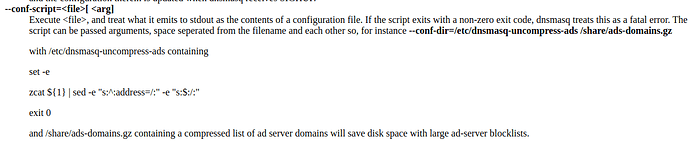I'm no longer receiving google recaptchas after installing AdBlock
Is there any workaround?
EDIT: Disabling adguard (L, general) did the trick
Thanks
Sat Dec 10 10:02:51 2022 user.info adblock-4.1.5[15407]: preparation of 'energized' failed, rc: 0
Sat Dec 10 10:04:00 2022 user.info adblock-4.1.5[15407]: blocklist with overall 206688 blocked domains loaded successfully (Sophos XG-85r1, OpenWrt SNAPSHOT r21427-925e2a155e)
Active Sources
adaway, adguard, anti_ad, bitcoin, disconnect, easylist, energized, phishing_army, spam404, stopforumspam, whocares, yoyo
All but energized are working just fine.
Hi @dibdot
Thanks for your response!
Even if you do not intend to include my feature wish ... I thank you for having created this excellent package and sharing it with the community!
I am not primarily using it for blocking ads.
I am using it for blocking porn to protect my kids.
And that was the reason why I wished to have the previously mentioned feature for adding some further lists.
BTW: I have tried to edit the json-file according to the documentation but it didn't work out.
I have unzipped the file. Edited it. And repacked it again.
There is a mistake in the documentation: It should not be "gzip /etc/adblock/adblock.sources.gz" ... "gzip /etc/adblock/adblock.sources" would be correct.
In the second try I have reinstalled OpenWrt and tried with a copy of the adblock.sources.gz (... adb_srcarc ...) ... but also that did not work out.
Finally I gave up ... and still hope that you include this feature one day in the GUI ![]()
What are you trying to custom add? Can you share the snippet of the custom that you did?
Hi @AcidSlide
thanks for asking and your willingness to support me!
This is the code I have added:
"oisd_nsfw_big": {
"url": "https://abp.oisd.nl/nsfwbig/",
"rule": "BEGIN{FS=\"\\\\*.\"}/^\\*\\.([[:alnum:]_-]{1,63}\\.)+[[:alpha:]]+([[:space:]]|$)/{print tolower($2)}",
"size": "XL",
"focus": "general",
"descurl": "https://oisd.nl"
},
It seems that it loads the list into the memory - but then it does get dropped.
I have just figured out what I have made wrong ![]()
The URL I was referring to was not a list with wildcards.
The correct URL is the following: https://dblw.oisd.nl/nsfwbig/
By having changed the URL the blocking now works.
Nevertheless I would like to give a big thank to @AcidSlide for his kind willingness to support me!
I'm so happy seeing adblock support thread is active for years thanks to the creator dibdot and users-feedback. This is an awesome community! ![]()
Just using 3 categories: AdGuard DNS filter, AdAway Default Blocklist, oisd[Full] is enough to block almost 97%-99% ads from sites.
You are welcome even though I haven't really done anything hahaha.. at least you have found the issue and were able fixed it.
Note: I'm not a dnsmasq expert in anyway
Question: does it make sense to leverage dnsmasq's conf-script option to potentially leverage compressed files? I would think consuming the least amount of space (tmpfs) in /tmp/dnsmasq.d would be beneficial.
Does anyone happen to know if it is necessary to restart Adblock service from time to time, so that it retrieves the most current lists? Or, is this done automatically, in the background? Thank you, and Happy Holidays to all! ![]()
Based on my syslog, the last reload of lists was Dec. 15 until today when I lost wan link.
If you look at the adblock LuCI Information panel Last Run will display last reload.
If you chose *Startup Trigger wan Adblock will reload on an ifup of the wan interface.
@RuralRoots thank you !
I just looked around a bit and noticed the "Refresh Timer" button, which I believe gives the ability to refresh the list... I just configured to once a week refresh on Friday night...
1> 00 23 * * 5 /etc/init.d/adblock start
By the way, in case anyone needs to figure out the time intervals, here's a good link:
https://crontab.guru
/etc/crontab/root
20 06 * * * /etc/init.d/adblock reload
choose a schedule
I was also looking for this, as I'm a new user, I think reload is the correct action for refreshing.
restart if service does not implement a reload.
Just a general suggestion about cron jobs hitting external servers, try to avoid the full hour and pick a random amount of minutes into the hour, lessening the risk of essentially DDoS'ing the remote server with thousands of systems having (not randomly-) chosen the same update interval.
Small question about the installation. After installing no ads are getting blocked. I removed all the DNS servers that are setup in all the configs, because ipconfig /all still showed Google DNS as primary option. Of course my internet died because of that. Now I added 1 DNS entry in the LAN interface, and on my PC ipconfig shows a local IP address as DNS server (the router IP).
And still no ads are getting blocked. I tested this by adding one of my own domains to the blacklist.
How can I debug this?
Edit
I just added a DHCP option to my interface:
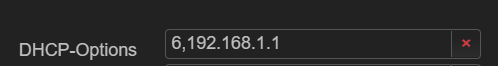
That did the trick.