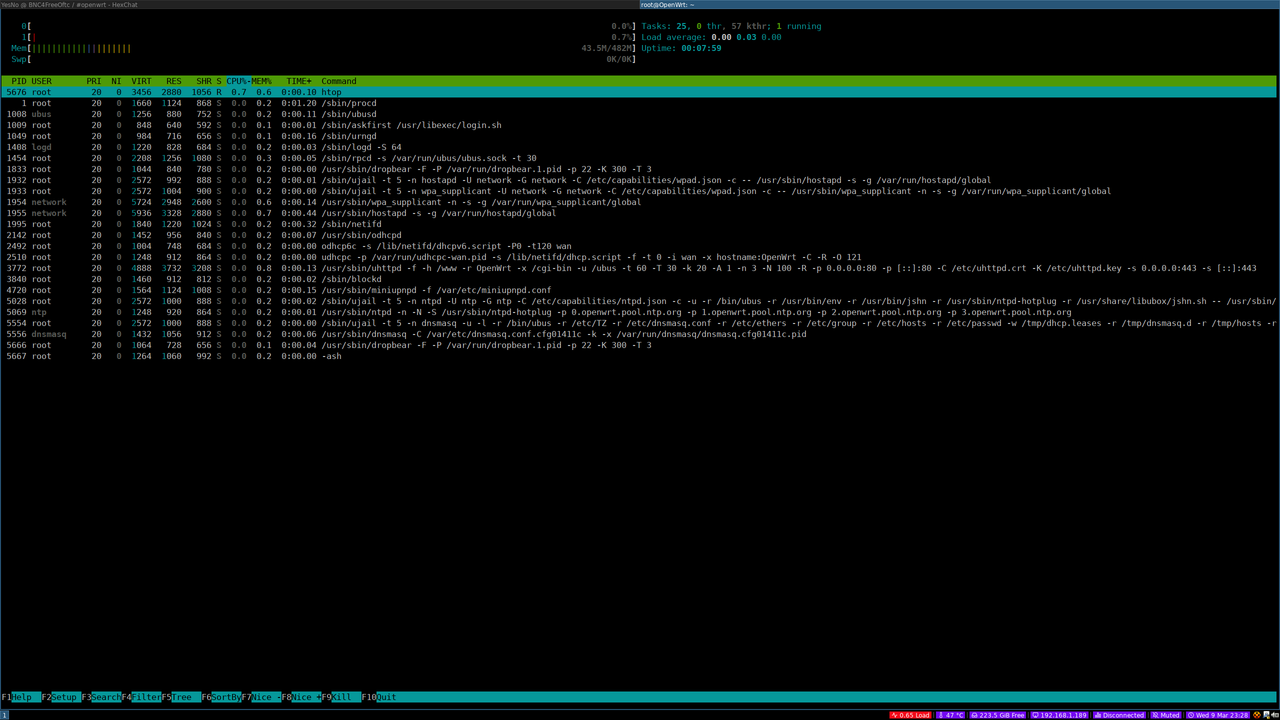Anyone else getting very high CPU usage with the latest snapshot?
OpenWrt SNAPSHOT, r19075-ed364cd4b0
Here's a screenshot of htop: https://i.postimg.cc/RFwstNQZ/Screenshot-from-2022-03-09-20-39-51.png
It's murdering my CPU, 100%........
Awk is murdering it...
You have some app that probably has a faulty / too heavy loop there.
Based on that "oisd_full" process list, it might be that you try have a too large blocklist for adblock, or alternatively the newest adblock version has some faults regarding the blocklist iteration and line-ending changes. (cc @dibdot)
Ps. but likely this has nothing to do with RT3200 specifically, so this goes offtopic.
Yeah I have adblock installed, I couldn't get AdguardHome working.
What should I do?
To be sure the problem is Adblock, you can switch to tree view in htop by pressing F5 key. Then you will be able to see what is the parent tree of that awk.
I would remove the package, its config file and reinstall it again. I haven't flashed any image today, so I can't discard a commit in the wrong direction in any of the Adguard packages. Sometimes things get broken, like the luci-app-attendedsysupgrade package.
Wow, thank you!!!!! Just done exactly that and ad-block is working. I didn't tick every country this time. ![]()
Much better!!!!!!!
Status / Version
error / 4.1.3
With adblock, how can I fix it? I just woke up to find it not working. ![]()
EDIT!! Working again, rebuilt the image, flashed it, installed adblock, waited a minute or so to get the lists loaded and seems fine now.