Not sure about the AT commands.
- which device is it? Is ttyS0 ok?
- How do I continue from ,"Terminal ready "? I cannot type nor send a command
Not sure about the AT commands.
It is USB : /dev/ttyUSBN not /dev/ttySN
You exit picocom with [C-a] [C-x]
You get help with [C-a] [C-h]
(where C- means Control)
Once you connect to correct device, just type commands like:
AT+COPS?
+COPS: 0,0,"Telenet Telenet",7
OK
AT+QSPN
+QSPN: "Telenet","TLN","Telenet",0,"20620"
OK
AT+CGDCONT?
+CGDCONT: 1,"IPV4V6","telenetwap.be","0.0.0.0.0.0.0.0.0.0.0.0.0.0.0.0",0,0,0,0
+CGDCONT: 2,"IPV4V6","ims","0.0.0.0.0.0.0.0.0.0.0.0.0.0.0.0",0,0,0,0
+CGDCONT: 3,"IPV4V6","sos","0.0.0.0.0.0.0.0.0.0.0.0.0.0.0.0",0,0,0,1
OK
AT+CGACT?
+CGACT: 1,1
+CGACT: 2,0
+CGACT: 3,0
By the way what does
ifconfig wwan0
show ?
I did try USB0, 1, 2 and everytime i got the same result:
root@OpenWrt:~# picocom -b 115200 -r -l /dev/ttyUSB2
picocom v3.1
port is : /dev/ttyUSB2
flowcontrol : none
baudrate is : 115200
parity is : none
databits are : 8
stopbits are : 1
escape is : C-a
local echo is : no
noinit is : no
noreset is : yes
hangup is : no
nolock is : yes
send_cmd is : sz -vv
receive_cmd is : rz -vv -E
imap is :
omap is :
emap is : crcrlf,delbs,
logfile is : none
initstring : none
exit_after is : not set
exit is : no
FATAL: cannot open /dev/ttyUSB2: No such file or directory
I don't think it would be a higher number and at the openwrt luci interface I configured it using USB2, so not sure what is wrong.
all the rest of info I will provide the next 2 hours.
very thankfull for your support
fwiw: I have 4 USB tty devices where 2 and 3 work for picocom
I do not recall having configured anything for them
root@gateway:~# ls -al /dev/ttyUSB*
crw-rw---- 1 root dialout 188, 0 Apr 22 23:53 /dev/ttyUSB0
crw-rw---- 1 root dialout 188, 1 Apr 22 23:53 /dev/ttyUSB1
crw-rw---- 1 root dialout 188, 2 May 2 09:00 /dev/ttyUSB2
crw-rw---- 1 root dialout 188, 3 Apr 22 23:53 /dev/ttyUSB3
There are no USB devices ... the GL-X750v2 has a internal modem!?
root@OpenWrt:~# ls /dev/*
/dev/cdc-wdm0 /dev/mtd1 /dev/mtd5 /dev/mtdblock4 /dev/stderr /dev/ttyS12 /dev/ttyS6
/dev/console /dev/mtd1ro /dev/mtd5ro /dev/mtdblock5 /dev/stdin /dev/ttyS13 /dev/ttyS7
/dev/full /dev/mtd2 /dev/mtd6 /dev/mtdblock6 /dev/stdout /dev/ttyS14 /dev/ttyS8
/dev/hwrng /dev/mtd2ro /dev/mtd6ro /dev/null /dev/tty /dev/ttyS15 /dev/ttyS9
/dev/kmsg /dev/mtd3 /dev/mtdblock0 /dev/port /dev/ttyS0 /dev/ttyS2 /dev/urandom
/dev/log /dev/mtd3ro /dev/mtdblock1 /dev/ppp /dev/ttyS1 /dev/ttyS3 /dev/watchdog
/dev/mtd0 /dev/mtd4 /dev/mtdblock2 /dev/ptmx /dev/ttyS10 /dev/ttyS4 /dev/zero
/dev/mtd0ro /dev/mtd4ro /dev/mtdblock3 /dev/random /dev/ttyS11 /dev/ttyS5
/dev/bus:
usb
/dev/pts:
0 ptmx
here ifconfig wwan0
root@OpenWrt:~# ifconfig wwan0
wwan0 Link encap:UNSPEC HWaddr 00-00-00-00-00-00-00-00-00-00-00-00-00-00-00-00
POINTOPOINT NOARP MULTICAST MTU:1500 Metric:1
RX packets:0 errors:0 dropped:0 overruns:0 frame:0
TX packets:0 errors:0 dropped:0 overruns:0 carrier:0
collisions:0 txqueuelen:1000
RX bytes:0 (0.0 B) TX bytes:0 (0.0 B)
and the two uqmi commands
root@OpenWrt:~# uqmi -d /dev/cdc-wdm0 --start-network --apn internet
-2119593904
root@OpenWrt:~# uqmi -d /dev/cdc-wdm0 --start-network --profile 1
-1029196688
here the output
root@OpenWrt:~# ls -al /dev/ttyUSB*
ls: /dev/ttyUSB*: No such file or directory
OK ... maybe the GL-X750v2 differs too much from the GL-X750 ... I have no idea why you see no tty USB devices.
fwiw:
root@gateway:~# lsusb
Bus 001 Device 004: ID 2c7c:0306 Quectel EP06-E
...
and
AT
OK
ATI
Quectel
EP06
Revision: EP06ELAR03A07M4G
OK
so clearly GL-X750 has the USB Quectel EP06 mobile HW
Your LTE modem is working ![]()
Can you power reset our router and paste the system log for uqmi/netifd?
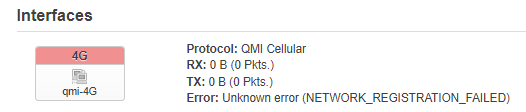
Can you print
logread -e netifd
?
I think i found the "problem" or "solution".
It has an error, once I do this:
root@OpenWrt:~# uqmi -d /dev/cdc-wdm0 --start-network --profile 1
1358101856
it works as you can see below.
Now what/how do I do this automatically on boot?! The current APN is "internet" which is supposed to be the one by the company in germany, also at the smartphone.
How can I auto configure this profil 1?
root@OpenWrt:~# uqmi -d /dev/cdc-wdm0 --get-current-settings
{
"pdp-type": "ipv4",
"ip-family": "ipv4",
"mtu": 1500,
"ipv4": {
"ip": "10.162.193.148",
"dns1": "62.109.121.17",
"dns2": "62.109.121.18",
"gateway": "10.162.193.149",
"subnet": "255.255.255.248"
},
"ipv6": {
},
"domain-names": {
}
}
{
"registration": "searching",
"plmn_mcc": 202,
"plmn_mnc": 1,
"plmn_description": "▒▒▒\u0016\u0001"
}
root@OpenWrt:~# uqmi -d /dev/cdc-wdm0 --get-signal-info
{
"type": "lte",
"rssi": -62,
"rsrq": -12,
"rsrp": -94,
The official uqmi does not support modifying the stored apn profiles. You can do it with qmicli or with my version of uqmi. ![]()
What version of OpenWrt are you using?
I think i found the "problem" or "solution".
Nice to hear @mrhaav helped you make good progress
I am curious:
Have a nice day
No there are no ttyUSB devices as shown in post #25 i think.
No idea why there is none whatsoever :-/
And yes I use the APN 'internet'
But only after input of this command it really works,
root@OpenWrt:~# uqmi -d /dev/cdc-wdm0 --start-network --profile 1
is an error shown above
Is there a way to select the profile under the Advanced tab? Or maybe use option profile in the config? Reading the qmi netifd script would reveal if there is support to start network with --profile in UCI.
The kmod-usb-serial-qualcomm module runs the ttyUSB interfaces. This is separate from qmi. Though the modem is "internal" its connection to the router CPU is a USB bus.
Are you saying that this does result in a good connection which is able to use the Internet?
yes correct
BUT ... I didn't dare to switch back using it, since the only way to switch back and forth is phonecalling my dad at Greece, and walk him thru by phone what he should click/change him not knowing a lot about all that ![]() ... so not the best option.
... so not the best option.
Right now the GL-X750v2 is online thru Wifi connected to the mobile-phone-hotspot ![]()
right now I try to make this stable by using a script