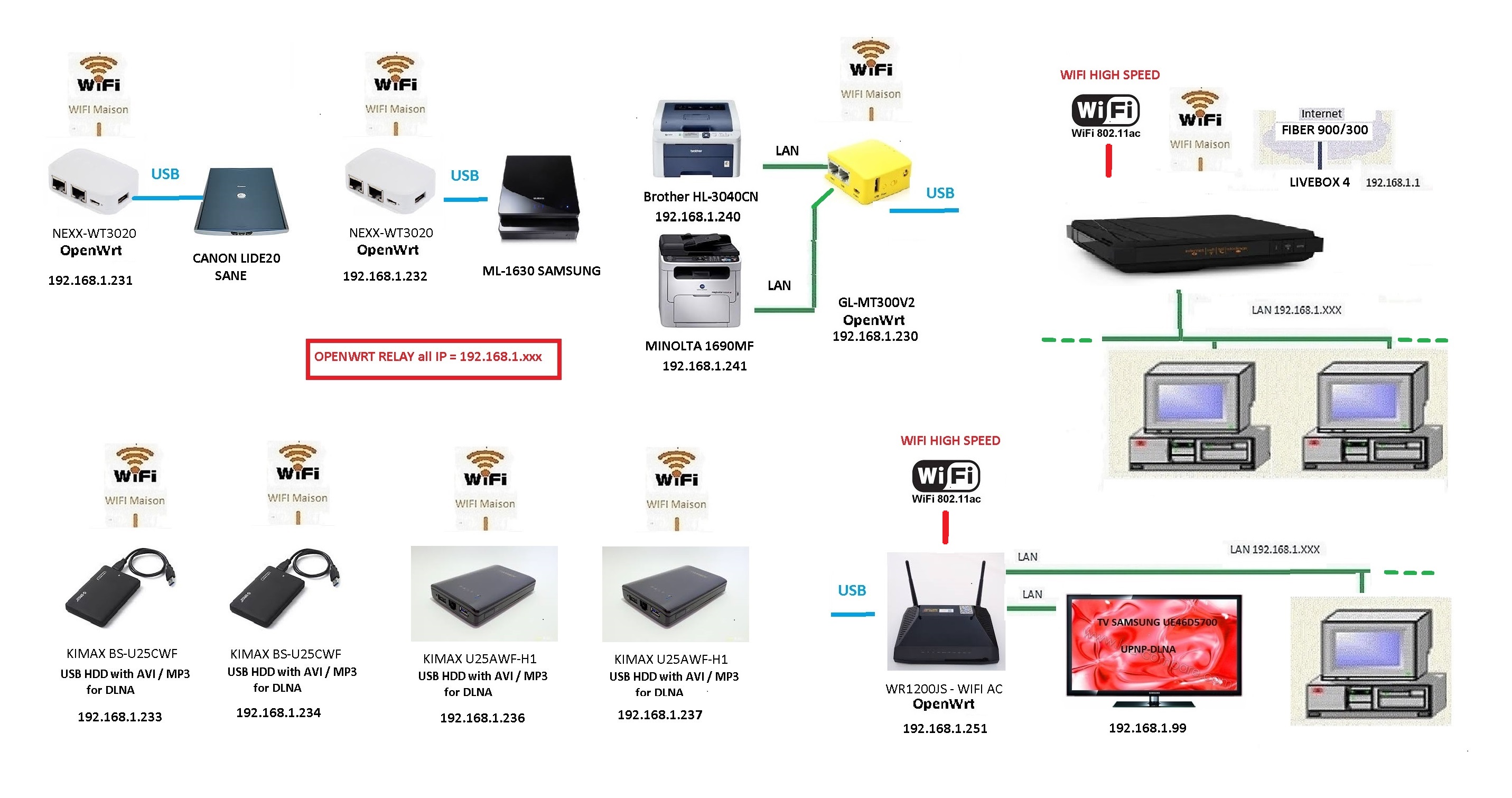Hello guys,
Have you tried the old recipes method?
old recipes relayclient
If I am allowed, I am going to transcribe the full section here
Enable access from client network
After this the relay should work, however you will have trouble reaching the router from the client network if the client ip is not changed. To get to it you'll need to manually set the IP address on your computer to an IP address on the same subnet (like 192.168.2.201 if you set the router lan ip to 192.168.2.1).
This is kind of tedious, but you can set things up so you can get it from the client network.
Run ifconfig and take note of the IP address assigned to wlan0. Then tell the relayd that this is the routers IP address with the following config in /etc/config/network:
config interface 'stabridge'
option ipaddr '192.168.1.35'
UCI CLI commands:
uci set network.stabridge.ipaddr=192.168.1.35
uci commit network
You should make sure the main router is statically assigning the relay router the same IP address all the time.
Alternately, it is possible to perform all of the above automatically using hotplug.
To do this, add the following lines to /etc/hotplug.d/iface/<xx>-relay:
# enable access from client network
[ "$INTERFACE" = wwan ] || exit 0
[ "$ACTION" = ifup -o "$ACTION" = ifupdate ] || exit 0
. /lib/functions/network.sh; network_get_ipaddr ip wwan;
uci set network.stabridge.ipaddr=$ip
uci commit network
Note: here the bridging interface was named stabridge, in the real case scenario you have to adapt it to your interface name. So the instruction should be: uci set network.interface_name.ipaddr=$ip
Now, each time the wwan interface is brought up, or its IP address changes, hotplug assigns wwan's IP to stabridge.
Thanks and sorry to bump an old thread but I think it is important to make note of a solution that is already present in the openwrt resources.