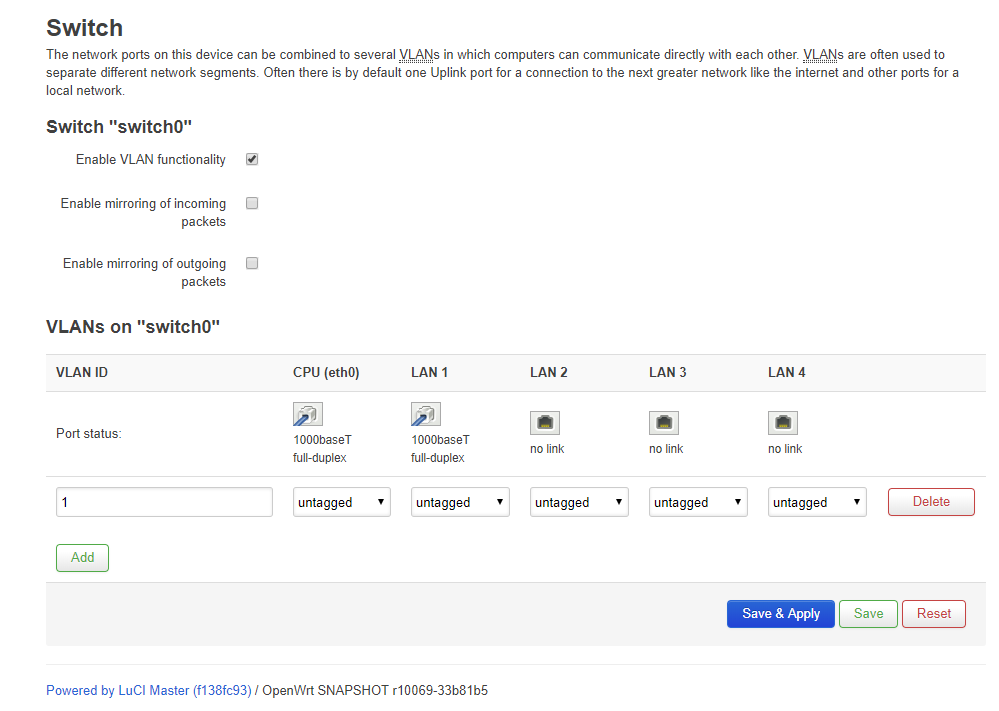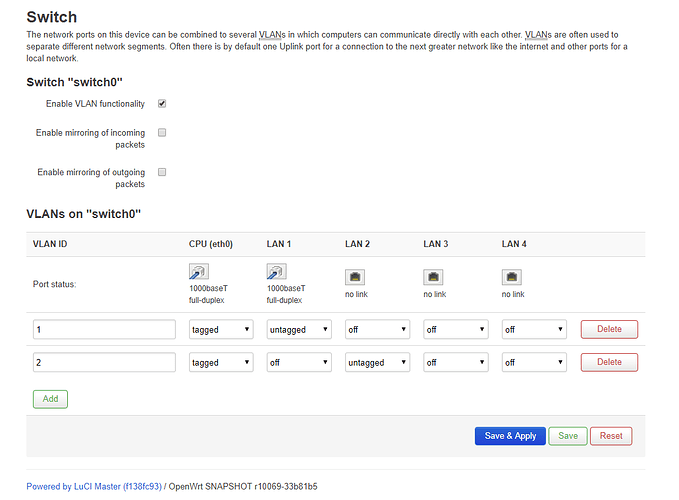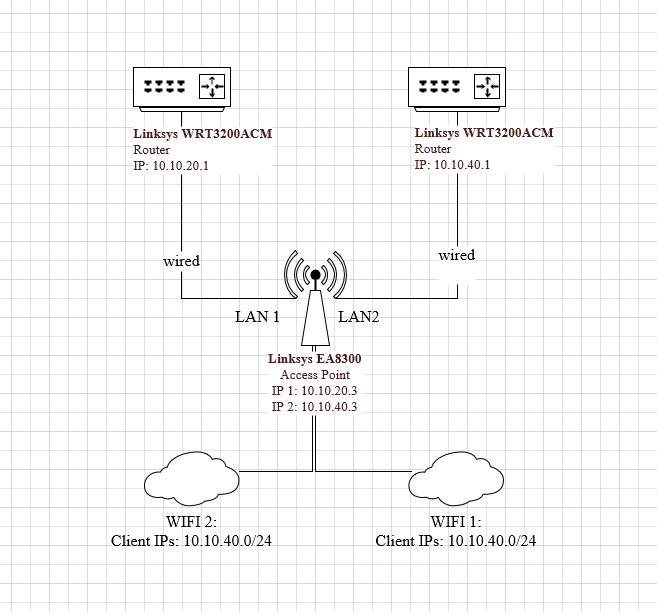Hello community,
this is the second time I create a topic regarding this particular scenario, as the old topic, which I refer to (Access point multiple routes), has been closed already, as I haven't had time to mess around with that setup - now I'm on holidays and have plenty of time to play around 
Okay, first things first.
I installed and configured OpenWrt (OpenWrt SNAPSHOT r10069-33b81b5 / LuCI Master (f138fc93)) on the Linksys EA8300 (thanks @jeff once again for his nice work) and configured it as "dump ap" using this guide.
At this point I am able to connect via Wi-Fi and behave like I am directly connected to the router - everything works as it should.
Following the information of my configuration for network and wireless:
root@OpenWrt:~# cat /etc/config/network
config interface 'loopback'
option ifname 'lo'
option proto 'static'
option ipaddr '127.0.0.1'
option netmask '255.0.0.0'
config globals 'globals'
option ula_prefix 'fda0:6d9e:9136::/48'
config interface 'lan'
option type 'bridge'
option ifname 'eth0 eth1'
option proto 'dhcp'
option ip6assign '60'
config switch
option name 'switch0'
option reset '1'
option enable_vlan '1'
config switch_vlan
option device 'switch0'
option vlan '1'
option ports '1 2 3 4 0'
root@OpenWrt:~#
root@OpenWrt:~# cat /etc/config/wireless
config wifi-device 'radio0'
option type 'mac80211'
option hwmode '11a'
option path 'soc/40000000.pci/pci0000:00/0000:00:00.0/0000:01:00.0'
option htmode 'VHT80'
option channel 'auto'
option legacy_rates '1'
option country 'DE'
config wifi-iface 'default_radio0'
option device 'radio0'
option network 'lan'
option mode 'ap'
option ssid '5ghz_1'
option encryption 'psk2'
option key 'REMOVED'
config wifi-device 'radio1'
option type 'mac80211'
option channel '11'
option hwmode '11g'
option path 'platform/soc/a000000.wifi'
option htmode 'HT20'
option legacy_rates '1'
option country 'DE'
config wifi-iface 'default_radio1'
option device 'radio1'
option network 'lan'
option mode 'ap'
option ssid '2_4ghz'
option encryption 'psk'
option key 'REMOVED'
config wifi-device 'radio2'
option type 'mac80211'
option channel '36'
option hwmode '11a'
option path 'platform/soc/a800000.wifi'
option htmode 'VHT80'
option country 'GB'
option legacy_rates '1'
config wifi-iface 'default_radio2'
option device 'radio2'
option network 'lan'
option mode 'ap'
option ssid '5ghz_2'
option encryption 'psk2'
option key 'REMOVED'
root@OpenWrt:~#
root@OpenWrt:~# ip a s
1: lo: <LOOPBACK,UP,LOWER_UP> mtu 65536 qdisc noqueue state UNKNOWN qlen 1000
link/loopback 00:00:00:00:00:00 brd 00:00:00:00:00:00
inet 127.0.0.1/8 scope host lo
valid_lft forever preferred_lft forever
inet6 ::1/128 scope host
valid_lft forever preferred_lft forever
2: eth0: <BROADCAST,MULTICAST,UP,LOWER_UP> mtu 1500 qdisc mq master br-lan state UP qlen 1000
link/ether 30:23:03:6e:1a:52 brd ff:ff:ff:ff:ff:ff
3: eth1: <NO-CARRIER,BROADCAST,MULTICAST,UP> mtu 1500 qdisc mq master br-lan state DOWN qlen 1000
link/ether 30:23:03:6e:1a:53 brd ff:ff:ff:ff:ff:ff
10: br-lan: <BROADCAST,MULTICAST,UP,LOWER_UP> mtu 1500 qdisc noqueue state UP qlen 1000
link/ether 30:23:03:6e:1a:52 brd ff:ff:ff:ff:ff:ff
inet 10.10.40.3/24 brd 10.10.40.255 scope global br-lan
valid_lft forever preferred_lft forever
inet6 fda0:6d9e:9136::1/60 scope global
valid_lft forever preferred_lft forever
inet6 fe80::3223:3ff:fe6e:1a52/64 scope link
valid_lft forever preferred_lft forever
13: wlan1: <BROADCAST,MULTICAST,UP,LOWER_UP> mtu 1500 qdisc noqueue master br-lan state UP qlen 1000
link/ether 30:23:03:6e:1a:54 brd ff:ff:ff:ff:ff:ff
inet6 fe80::3223:3ff:fe6e:1a54/64 scope link
valid_lft forever preferred_lft forever
15: wlan2: <BROADCAST,MULTICAST,UP,LOWER_UP> mtu 1500 qdisc noqueue master br-lan state UP qlen 1000
link/ether 30:23:03:6e:1a:55 brd ff:ff:ff:ff:ff:ff
inet6 fe80::3223:3ff:fe6e:1a55/64 scope link
valid_lft forever preferred_lft forever
16: wlan0: <BROADCAST,MULTICAST,UP,LOWER_UP> mtu 1500 qdisc noqueue master br-lan state UP qlen 1000
link/ether 32:23:03:6e:1a:56 brd ff:ff:ff:ff:ff:ff
inet6 fe80::3023:3ff:fe6e:1a56/64 scope link
valid_lft forever preferred_lft forever
root@OpenWrt:~#
The bridge interface "br-lan" has the IP 10.10.40.3 and is connected via LAN1 on the switch.
In LuCi this looks like that:
Now I want to assign LAN2 the IP 10.10.20.3 in a separate VLAN to be able to assign to my Wi-Fi different outgoing directions (depending on the VLAN - it is described in my initial mentioned topic a bit more detailed).
However, I am actually failing to understand how this should work at all.
When I configure the switch as @lleachii described here and plug in the LAN cable to LAN2, I lose the connnection to the access point entirely and need to do a factory reset and start all over again.
I configured the switch like so (when I took the screenshot there was no cable in LAN2, but of course I tried it with the appropriate cable plugged into it):
My goal would be to have a setup like following (sorry for the bad drawing, I just quickly drew it as a sketch to visualize the goal somewhat):
Hopefully somebody can help me out here, as I am totally overchallenged with this one.
Thanks!