Hi there, this might help: https://openwrt.org/docs/guide-user/network/wifi/dumbap
It could be easily achieved on any router: set manually lan IP, disable dhcp server, and use lan port.
Okay, imma try that
do anyone had a simple tutorial for this? the documentation just confuse me out
That is the simple tutorial...
Maybe you should explain what's confusing you.
I did a search thru the threads; but most topics asking this question link to the Wiki you're confused about.
Also see:
this is the configuration that i try and after that basicly i cant reach the configuration page again even tho using ethernet cable directly into the router, and it just reverted back
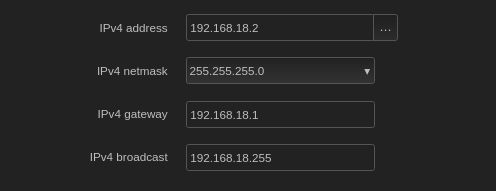
It's pretty straightforward...and TBH, I thought those would the ones that you wouldn't have a probelm with. So, what about steps 4, 5 and 6 do you not understand?
- Set IP in you LAN subnet
- Save/Apply
5b. Browse to new IP you set - Set gateway IP (I'm not sure why this wasn't included with Step 4)
I also provided you 3 links above with the same steps.
It sounds exactly like you're not following Steps 4, 5 and 6.
- Please confirm you main router IP is 192.168.18.1/24
- Did you browse to 192.168.18.2 after config?
Yes i already tried it before it reverted, and also can you just give me an image how do i suppose to do the number 4 5 and 6, and im sorry if i really doesnt get anything that you are saying because im very new to openwrt and also networking
Please respond to all inquires - which are needed to solve you issue:
Did you try before it reverted?
(You should also be able to hit Apply Unchecked if you're having difficulty.)
![]()
![]()
Ummm...the image you showed is exactly how you're supposed to do Steps 4-6...but OK....
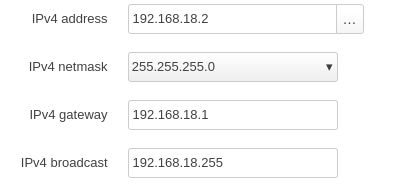


In browser:
![]()
I'm not sure what more details about Steps 4-6 to provide. Again, it's quite straightforward.
- Perhaps, you should show us screenshots of your error(s)?
- Also, be advised that if the IP range wasn't originally 192.168.18.x before the change, you will exprience connection loss and - you'll need to establish an IP on the device you're using to reconnect/edit the OpenWrt

HI, sorry for the late reply but this is a recording of me trying to change the ip, sorry for the bad quality https://sendvid.com/abf3urg2, and im also going to sleep so see you in the morning, Thanks!
seems you were in the wrong tab at the most critical moment - when the countdown ended.
anyway, use Putty to ssh to the router, and execute.
uci set network.lan.ipaddr='192.168.18.2'
uci commit network
service network restart
change is instant.
oh dang it really actually works, thank you!
ok so after doing all the guides on the documentation i should be able to just make a new ssid with the same name as the main router right and it would extend it or what should i do next?
You should have a look at https://www.youtube.com/watch?v=kMgs2XFClaM&t=600s I have linked to the 10th minute, where configuration of fast roaming i described, but the whole video describes your setup
Thanks, but there isnt a way to do this without having 2 router that is installed with openwrt right?
Right, the part with fast roaming needs 802.11r on both ap's. You have to skip that part, if it is not available on the other router.
