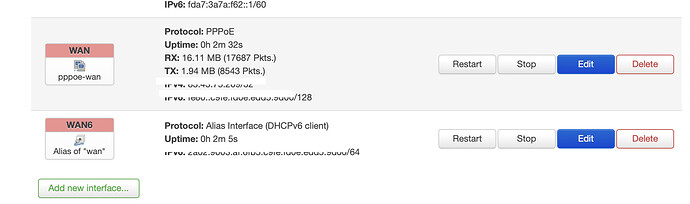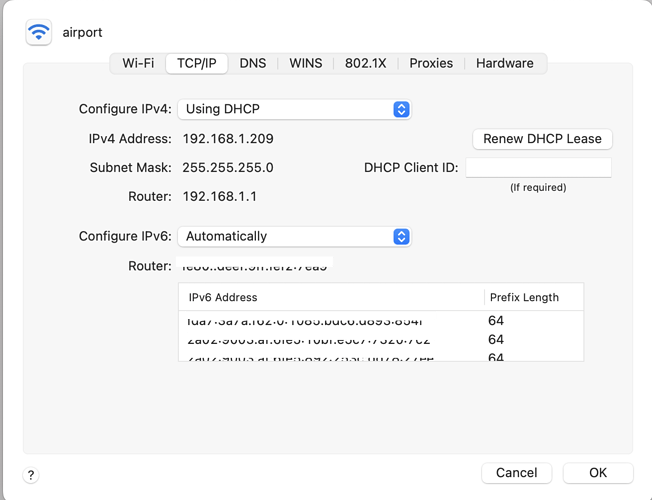I would say that some of the devices do receive a ipv6 address, but I'm not sure.
this is what my Mac displays:
Marcs-Air:~ marcgarcia$ ifconfig
lo0: flags=8049<UP,LOOPBACK,RUNNING,MULTICAST> mtu 16384
options=1203<RXCSUM,TXCSUM,TXSTATUS,SW_TIMESTAMP>
inet 127.0.0.1 netmask 0xff000000
inet6 ::1 prefixlen 128
inet6 fe80::1%lo0 prefixlen 64 scopeid 0x1
nd6 options=201<PERFORMNUD,DAD>
gif0: flags=8010<POINTOPOINT,MULTICAST> mtu 1280
stf0: flags=0<> mtu 1280
anpi1: flags=8863<UP,BROADCAST,SMART,RUNNING,SIMPLEX,MULTICAST> mtu 1500
options=400<CHANNEL_IO>
ether 3a:d5:21:93:06:19
inet6 fe80::38d5:21ff:fe93:619%anpi1 prefixlen 64 scopeid 0x4
nd6 options=201<PERFORMNUD,DAD>
media: none
status: inactive
anpi0: flags=8863<UP,BROADCAST,SMART,RUNNING,SIMPLEX,MULTICAST> mtu 1500
options=400<CHANNEL_IO>
ether 3a:d5:21:93:06:18
inet6 fe80::38d5:21ff:fe93:618%anpi0 prefixlen 64 scopeid 0x5
nd6 options=201<PERFORMNUD,DAD>
media: none
status: inactive
en3: flags=8863<UP,BROADCAST,SMART,RUNNING,SIMPLEX,MULTICAST> mtu 1500
options=400<CHANNEL_IO>
ether 3a:d5:21:93:06:f8
nd6 options=201<PERFORMNUD,DAD>
media: none
status: inactive
en4: flags=8863<UP,BROADCAST,SMART,RUNNING,SIMPLEX,MULTICAST> mtu 1500
options=400<CHANNEL_IO>
ether 3a:d5:21:93:06:f9
nd6 options=201<PERFORMNUD,DAD>
media: none
status: inactive
en1: flags=8963<UP,BROADCAST,SMART,RUNNING,PROMISC,SIMPLEX,MULTICAST> mtu 1500
options=460<TSO4,TSO6,CHANNEL_IO>
ether 36:aa:46:85:21:40
media: autoselect <full-duplex>
status: inactive
en2: flags=8963<UP,BROADCAST,SMART,RUNNING,PROMISC,SIMPLEX,MULTICAST> mtu 1500
options=460<TSO4,TSO6,CHANNEL_IO>
ether 36:aa:46:85:21:44
media: autoselect <full-duplex>
status: inactive
ap1: flags=8843<UP,BROADCAST,RUNNING,SIMPLEX,MULTICAST> mtu 1500
options=400<CHANNEL_IO>
ether 3a:3e:ef:ca:8d:43
nd6 options=201<PERFORMNUD,DAD>
media: autoselect
status: inactive
en0: flags=8863<UP,BROADCAST,SMART,RUNNING,SIMPLEX,MULTICAST> mtu 1500
options=6463<RXCSUM,TXCSUM,TSO4,TSO6,CHANNEL_IO,PARTIAL_CSUM,ZEROINVERT_CSUM>
ether 18:3e:ef:ca:8d:43
inet6 fe80::4f:c348:2127:4922%en0 prefixlen 64 secured scopeid 0xb
inet6 fda7:3a7a:f62:0:1085:bdc6:d893:854f prefixlen 64 autoconf secured
inet 192.168.1.209 netmask 0xffffff00 broadcast 192.168.1.255
nd6 options=201<PERFORMNUD,DAD>
media: autoselect
status: active
awdl0: flags=8943<UP,BROADCAST,RUNNING,PROMISC,SIMPLEX,MULTICAST> mtu 1500
options=400<CHANNEL_IO>
ether 4a:41:07:31:b0:17
inet6 fe80::4841:7ff:fe31:b017%awdl0 prefixlen 64 scopeid 0xc
nd6 options=201<PERFORMNUD,DAD>
media: autoselect
status: active
llw0: flags=8863<UP,BROADCAST,SMART,RUNNING,SIMPLEX,MULTICAST> mtu 1500
options=400<CHANNEL_IO>
ether 4a:41:07:31:b0:17
inet6 fe80::4841:7ff:fe31:b017%llw0 prefixlen 64 scopeid 0xd
nd6 options=201<PERFORMNUD,DAD>
media: autoselect
status: active
bridge0: flags=8822<BROADCAST,SMART,SIMPLEX,MULTICAST> mtu 1500
options=63<RXCSUM,TXCSUM,TSO4,TSO6>
ether 36:aa:46:85:21:40
Configuration:
id 0:0:0:0:0:0 priority 0 hellotime 0 fwddelay 0
maxage 0 holdcnt 0 proto stp maxaddr 100 timeout 1200
root id 0:0:0:0:0:0 priority 0 ifcost 0 port 0
ipfilter disabled flags 0x0
member: en1 flags=3<LEARNING,DISCOVER>
ifmaxaddr 0 port 8 priority 0 path cost 0
member: en2 flags=3<LEARNING,DISCOVER>
ifmaxaddr 0 port 9 priority 0 path cost 0
media: <unknown type>
status: inactive
utun0: flags=8051<UP,POINTOPOINT,RUNNING,MULTICAST> mtu 2000
inet6 fe80::3db3:3111:e403:4d2f%utun0 prefixlen 64 scopeid 0xf
nd6 options=201<PERFORMNUD,DAD>
utun1: flags=8051<UP,POINTOPOINT,RUNNING,MULTICAST> mtu 1380
inet6 fe80::8cd0:dfea:4a77:9f49%utun1 prefixlen 64 scopeid 0x10
nd6 options=201<PERFORMNUD,DAD>
utun2: flags=8051<UP,POINTOPOINT,RUNNING,MULTICAST> mtu 1000
inet6 fe80::ce81:b1c:bd2c:69e%utun2 prefixlen 64 scopeid 0x11
nd6 options=201<PERFORMNUD,DAD>
Marcs-Air:~ marcgarcia$
I'm not very familiar with ipv6 so I can't know if it actually received a ipv6 address.
thanks!