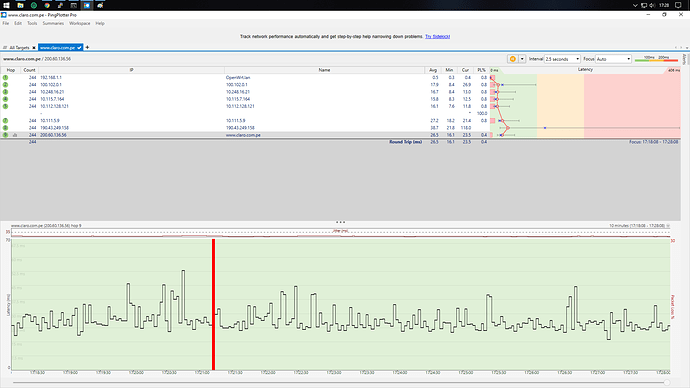I don't know if the error is openWrt, they recommended pingplotter for better stats as dslreports wouldn't help me
Router? Speed? Values you configure?...
Topology, model/brand of other devices in the network like modems, switches, what kind of traffic is going on during game, what are DSCP values on the game packets, who is the ISP, which game? dedicated server or player hosted, connected by WiFi or wired? Cable is good???... tons of questions here!
Router : Edgerouter x
router isp model : TCG220-xG
Speed : 240mbps / 30mbps
root@OpenWrt:~# cat /etc/config/sqm
config queue
option debug_logging '0'
option verbosity '5'
option qdisc 'cake'
option script 'piece_of_cake.qos'
option qdisc_advanced '1'
option squash_dscp '1'
option squash_ingress '1'
option ingress_ecn 'ECN'
option qdisc_really_really_advanced '1'
option linklayer 'ethernet'
option overhead '18'
option egress_ecn 'ECN'
option interface 'eth0.2'
option iqdisc_opts 'nat besteffort triple-isolate ingress'
option eqdisc_opts 'nat besteffort triple-isolate ack-filter'
option upload '9197'
option enabled '0'
option download '0'
You are not shapping download, why?
Also if you have 30 Mbps of upload i don't know why you set only 9Mbps... it should be 25 at least.
And more important, you didn't activate it.
with 9 mbps I get good latency at more than 22 mbps the latency goes up
isp router is in bridge mode connected to my edgerouter x router with OpenWrt 19.07.3 connected to two PCs, all wired
@edwpat, it's kinda hard to understand:
- if you're telling us; or
- asking for help
Have you fixed what's noted above by others?
specifically: activate this, and probably set your upload to at least let's say 18000 to get started since you say
When you lower the rate, there is more likelihood of dropped packets.
Where did that parameter change?
I already changed the values
root@OpenWrt:~# cat /etc/config/sqm
config queue
option debug_logging '0'
option verbosity '5'
option qdisc 'cake'
option script 'piece_of_cake.qos'
option interface 'eth0.2'
option download '80540'
option upload '18000'
option qdisc_advanced '1'
option squash_dscp '1'
option squash_ingress '1'
option ingress_ecn 'ECN'
option egress_ecn 'NOECN'
option qdisc_really_really_advanced '1'
option iqdisc_opts 'docsis besteffort ingress nat'
option eqdisc_opts 'docsis ack-filter nat'
option linklayer 'ethernet'
option overhead '22'
option enabled '1'
If you look at your pings at hop 3,4,5 they are low and relatively consistent (whiskers all in the green) this indicates that your local link is under control. Variation comes from upstream of you. Nothing SQM can do about that I'm afraid.
Of course, @moeller0 told me that the problem was my ISP and the solution was to change the isp so I did that change the ISP