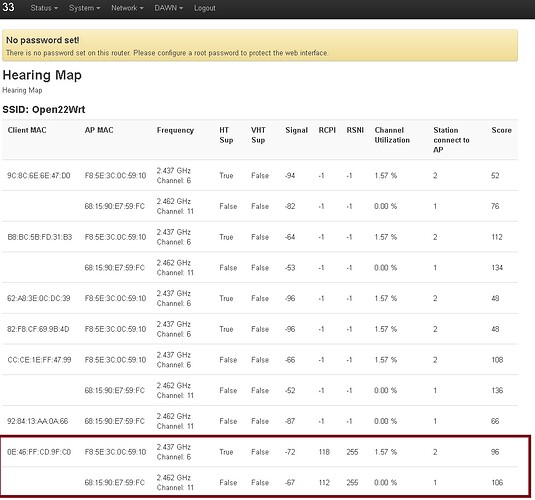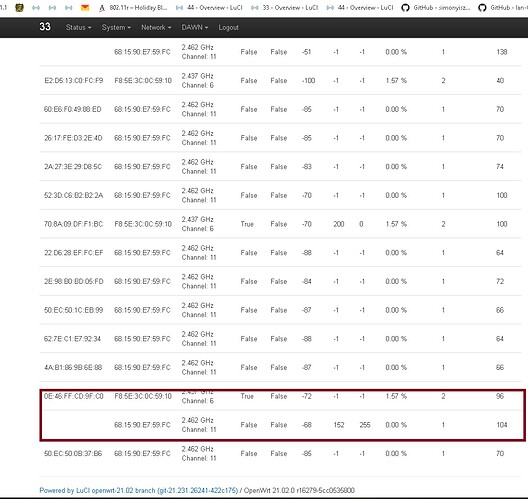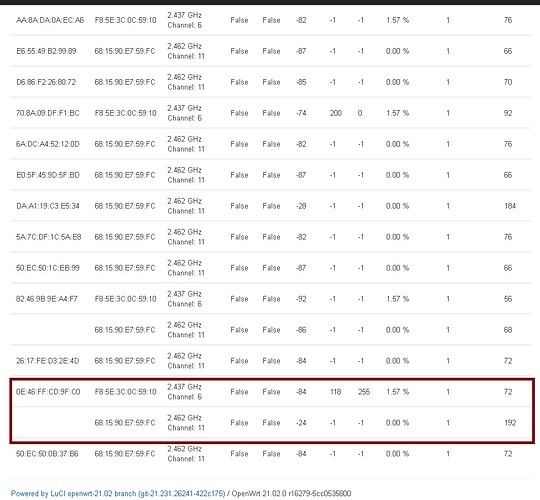Clent sees only 1 AP wich is curent
"0E:46:FF:CD:9F:C0": {
"F8:5E:3C:0C:59:10": {
"signal": -84,
"rcpi": 72,
"rsni": 255,
"freq": 2437,
"ht_capabilities": true,
"vht_capabilities": true,
"channel_utilization": 0,
"num_sta": 2,
"ht_support": true,
"vht_support": false,
"score": 88
}
},
the device is modern has android 10 on it and device can see R K V advirtising
root@33:~# logread -f | grep -i 0E:46:FF:CD:9F:C0
Tue Feb 15 15:49:06 2022 daemon.notice hostapd: wlan0: BEACON-REQ-TX-STATUS 0e:46:ff:cd:9f:c0 251 ack=1
Tue Feb 15 15:49:06 2022 daemon.notice hostapd: wlan0: BEACON-RESP-RX 0e:46:ff:cd:9f:c0 251 87
Tue Feb 15 15:49:11 2022 daemon.info dawn[1701]: Station 0E:46:FF:CD:9F:C0: Compared 0 alternate AP candidates
Tue Feb 15 15:49:11 2022 daemon.info dawn[1701]: Station 0E:46:FF:CD:9F:C0: Current AP is best. Client will stay:
Tue Feb 15 15:49:11 2022 daemon.notice hostapd: wlan0: BEACON-REQ-TX-STATUS 0e:46:ff:cd:9f:c0 253 ack=1
Tue Feb 15 15:49:11 2022 daemon.notice hostapd: wlan0: BEACON-RESP-RX 0e:46:ff:cd:9f:c0 253 7f
Tue Feb 15 15:49:16 2022 daemon.notice hostapd: wlan0: BEACON-REQ-TX-STATUS 0e:46:ff:cd:9f:c0 255 ack=1
Tue Feb 15 15:49:16 2022 daemon.notice hostapd: wlan0: BEACON-RESP-RX 0e:46:ff:cd:9f:c0 255 1f
Tue Feb 15 15:49:21 2022 daemon.notice hostapd: wlan0: BEACON-REQ-TX-STATUS 0e:46:ff:cd:9f:c0 2 ack=1
Tue Feb 15 15:49:21 2022 daemon.notice hostapd: wlan0: BEACON-RESP-RX 0e:46:ff:cd:9f:c0 2 e7
Tue Feb 15 15:49:26 2022 daemon.info dawn[1701]: Station 0E:46:FF:CD:9F:C0: Compared 0 alternate AP candidates
Tue Feb 15 15:49:26 2022 daemon.info dawn[1701]: Station 0E:46:FF:CD:9F:C0: Current AP is best. Client will stay:
Tue Feb 15 15:49:26 2022 daemon.notice hostapd: wlan0: BEACON-REQ-TX-STATUS 0e:46:ff:cd:9f:c0 4 ack=1
Tue Feb 15 15:49:26 2022 daemon.notice hostapd: wlan0: BEACON-RESP-RX 0e:46:ff:cd:9f:c0 4 87
Tue Feb 15 15:49:31 2022 daemon.notice hostapd: wlan0: BEACON-REQ-TX-STATUS 0e:46:ff:cd:9f:c0 6 ack=1
Tue Feb 15 15:49:31 2022 daemon.notice hostapd: wlan0: BEACON-RESP-RX 0e:46:ff:cd:9f:c0 6 07
Tue Feb 15 15:49:36 2022 daemon.notice hostapd: wlan0: BEACON-REQ-TX-STATUS 0e:46:ff:cd:9f:c0 8 ack=1
Tue Feb 15 15:49:36 2022 daemon.notice hostapd: wlan0: BEACON-RESP-RX 0e:46:ff:cd:9f:c0 8 07
Tue Feb 15 15:49:41 2022 daemon.info dawn[1701]: Station 0E:46:FF:CD:9F:C0: Compared 0 alternate AP candidates
Tue Feb 15 15:49:41 2022 daemon.info dawn[1701]: Station 0E:46:FF:CD:9F:C0: Current AP is best. Client will stay:
Tue Feb 15 15:49:41 2022 daemon.notice hostapd: wlan0: BEACON-REQ-TX-STATUS 0e:46:ff:cd:9f:c0 10 ack=1
Tue Feb 15 15:49:41 2022 daemon.notice hostapd: wlan0: BEACON-RESP-RX 0e:46:ff:cd:9f:c0 10 00 5106fffedd270000000004000444fff85e3c0c5910014f10de27
Tue Feb 15 15:49:46 2022 daemon.notice hostapd: wlan0: BEACON-REQ-TX-STATUS 0e:46:ff:cd:9f:c0 12 ack=1
Tue Feb 15 15:49:46 2022 daemon.notice hostapd: wlan0: BEACON-RESP-RX 0e:46:ff:cd:9f:c0 12 07
Tue Feb 15 15:49:51 2022 daemon.notice hostapd: wlan0: BEACON-REQ-TX-STATUS 0e:46:ff:cd:9f:c0 14 ack=1
Tue Feb 15 15:49:51 2022 daemon.notice hostapd: wlan0: BEACON-RESP-RX 0e:46:ff:cd:9f:c0 14 0f
Tue Feb 15 15:49:56 2022 daemon.info dawn[1701]: Station 0E:46:FF:CD:9F:C0: Compared 0 alternate AP candidates
Tue Feb 15 15:49:56 2022 daemon.info dawn[1701]: Station 0E:46:FF:CD:9F:C0: Current AP is best. Client will stay:
Tue Feb 15 15:49:56 2022 daemon.notice hostapd: wlan0: BEACON-REQ-TX-STATUS 0e:46:ff:cd:9f:c0 16 ack=1
Tue Feb 15 15:49:56 2022 daemon.notice hostapd: wlan0: BEACON-RESP-RX 0e:46:ff:cd:9f:c0 16 07
just reinstall evrything and got
root@33:~# ubus call dawn get_hearing_map
{
"Open22Wrt": {
"0E:46:FF:CD:9F:C0": {
"68:15:90:E7:59:FC": {
"signal": -32,
"rcpi": 126,
"rsni": 255,
"freq": 2462,
"ht_capabilities": false,
"vht_capabilities": false,
"channel_utilization": 0,
"num_sta": 1,
"ht_support": false,
"vht_support": false,
"score": 176
},
"F8:5E:3C:0C:59:10": {
"signal": -64,
"rcpi": -1,
"rsni": -1,
"freq": 2437,
"ht_capabilities": true,
"vht_capabilities": true,
"channel_utilization": 9,
"num_sta": 2,
"ht_support": true,
"vht_support": false,
"score": 112
}
},
Next i activated kicking (1) and logging and option bandwidth_threshold '128' then /etc/init.d/dawn restart
and now it doesnt show other AP
if my client just moved by 802.11r from one AP to the other AP i can see the client can see both APs
and after few seconds id doesnt see other AP anymore any place anytime till the client moves by itself on low signal like -80dB and lower i think it is a bag or wrong configuration
So here we are device defentlly dicent , DAWN gets information from both APs only when client moved byitself and in 10 seconds DAWN dowsn get information from any other AP but curent.
How to bug report on DAWN?
That is the funny bug if you move from one AP to another withn 10 seconds u can actully see all the kicking and work but what if a client a real person and stay near one AP more than 10 seconds so he will never be kickied by DAWN only if its client switched by itself and run back so he can see kicking