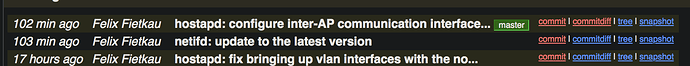If you know how to compile OpenWRT from source you can pull and test an update to hostapd thats pending.
I've tried that, but nl80211: kernel reports: key addition failed still appears in the log. On the other hand, I'm beginning to suspect that these error messages don't necessarily mean that anything is wrong. What comes after that in the log seems to indicate that the roam actually was successful. I'm compiling a build with more debugging output from hostapd to try to make sense of the messages.
Seeing a few of these too, but they appear harmless and specific to ath10k:
[14581.118981] ath10k_pci 0000:01:00.0: Invalid peer id 14 or peer stats buffer, peer: 00000000 sta: 00000000
[75017.516138] ath10k_pci 0000:01:00.0: received unexpected tx_fetch_ind event: in push mode
Seeing the same issue with or without DS/Air.
Fri May 21 14:08:30 2021 daemon.err hostapd: nl80211: NL80211_ATTR_STA_VLAN (addr=46:xx:xx:xx:xx) ifname=wlan1 vlan_id=0) failed: -2 (No such file or directory)
In this specific case its a iphone x.
How can I check if Roaming is working fine as somebody suggest that is not a real error? I have still that messages with newest snapshots and e.g. facetime calls video is stopped during moving between AP zones. Actually I think that is a OpenWRT issue but perhaps I am wrong.
Would like to know the same.
Found something here and increased debug level. Attached my APs to a syslog server before so there is no constraint in size.
Another question: with 802.11r active should Facetime video calls should not show any problems moving through the cells? How does this should behave if FT is working fine?
If 802.11r is working properly and the individual APs have just the right amount of overlap, you will not experience any frame drops or sudden cuts/jank to the video or audio you in the call you are in due to the orders of magnitude in the reduction of the 4-way authentication handshake from 100ms to just around 10-15ms.
This commit may be a potential fix. I cannot test it myself since I'm still on backports-5.4 and hostapd 2.9.
I still installed the snapshot wendnesday morning as there was another fix by Felix also for 802.11r I still watching. So it does not help in my configuration or was it perhaps not included in the snapshot build?
I installed a PING App on my iphone and moved through my home and on changing the station pings are lost. But the FT handshake seems fine from the logs? I get this even if I sit in between of the APs so the coverage should be fine.
May 30 13:54:28 Arbeitszimmer hostapd: wlan0: AP-STA-DISCONNECTED 14:c8:8b:66:46:f7
May 30 13:54:28 Arbeitszimmer hostapd: nl80211: kernel reports: key addition failed
May 30 13:54:28 Arbeitszimmer hostapd: wlan0: STA 14:c8:8b:66:46:f7 IEEE 802.11: binding station to interface 'wlan0'
May 30 13:54:28 Arbeitszimmer hostapd: wlan0: STA 14:c8:8b:66:46:f7 IEEE 802.11: authentication OK (FT)
May 30 13:54:28 Arbeitszimmer hostapd: wlan0: STA 14:c8:8b:66:46:f7 MLME: MLME-AUTHENTICATE.indication(14:c8:8b:66:46:f7, FT)
May 30 13:54:28 Arbeitszimmer hostapd: wlan0: STA 14:c8:8b:66:46:f7 IEEE 802.11: association OK (aid 5)
May 30 13:54:28 Arbeitszimmer hostapd: wlan0: STA 14:c8:8b:66:46:f7 IEEE 802.11: associated (aid 5)
May 30 13:54:28 Arbeitszimmer hostapd: wlan0: AP-STA-CONNECTED 14:c8:8b:66:46:f7
May 30 13:54:28 Arbeitszimmer hostapd: wlan0: STA 14:c8:8b:66:46:f7 MLME: MLME-REASSOCIATE.indication(14:c8:8b:66:46:f7)
May 30 13:54:28 Arbeitszimmer hostapd: wlan0: STA 14:c8:8b:66:46:f7 IEEE 802.11: binding station to interface 'wlan0'
May 30 13:54:28 Arbeitszimmer hostapd: wlan0: STA 14:c8:8b:66:46:f7 WPA: event 6 notification
May 30 13:54:28 Arbeitszimmer hostapd: wlan0: STA 14:c8:8b:66:46:f7 WPA: FT authentication already completed - do not start 4-way handshake
It's up to the client to switch between the APs. 802.11r just makes it faster to switch but it doesn't force the client to. You need some controller software on top, like DAWN, if you need that.
For example, I have iPads in the house that are stubborn and hang on to a -75dB connection when they could switch to a closer AP at -40dB.
I thought 802.11k and v should solve this. So 802.11r is working fine in the logs but I have to install dawn additionally?
BTW. Is dawn dead es there was no commits for months? Is there an alternative?
I think k & v facilitate the use of controller software but they don't really force the client to roam.
Yeah I had high hopes for DAWN too, but it appears development has stalled. You can look through the forums, there are some scripts that you could run on the APs that could do something similar, but I never tried them myself. I gave up on roaming, I turned off 802.11r. I'm not affected by device roaming to be annoying enough and I seem to have more problems with r enabled (e.g. it doesn't work with WPA3).
Cannot use DAWN as I got this error: https://github.com/berlin-open-wireless-lab/DAWN/issues/108
Do you perhaps know it if you used it in the past?
PS. The behaviour is still the same with DAWN. Pings are lost…
Never used DAWN, sorry.
There's been updates to netifd and hostapd in Felix's branch that could likely fix the ATTR_STA_VLAN erros.
I hope these recent hostapd and mac80211 commits from master also make it to 21.02
I also have many daemon.err hostapd: nl80211: kernel reports: key addition failed and daemon.err hostapd: nl80211: NL80211_ATTR_STA_VLAN error messages. Please check the System Log below for more details.
2x APs (TP-Link Archer C7 v2)
OpenWrt 21.02-SNAPSHOT r16225-3eb34bc251
ath10k-firmware-qca988x 20201118-3 (non-ct)
kmod-ath10k 5.4.128+5.10.42-1-1 (non-ct)
hostapd-common 2020-06-08-5a8b3662-33
wpad-basic-wolfssl 2020-06-08-5a8b3662-33
Wireless Config of AP1
# /etc/config/wireless
uci set wireless.radio0.htmode='VHT40'
uci set wireless.radio0.channel='36'
uci set wireless.radio0.country='DE'
uci set wireless.radio0.cell_density='0'
uci set wireless.default_radio0.ssid='MySSID'
uci set wireless.default_radio0.encryption='sae-mixed'
uci set wireless.default_radio0.key='MyPW'
uci set wireless.default_radio0.ieee80211r='1'
uci set wireless.default_radio0.nasid='30b5c2d79bf1'
uci set wireless.default_radio0.mobility_domain='4f57'
uci set wireless.default_radio0.ft_over_ds='1'
uci set wireless.default_radio0.ft_psk_generate_local='1'
uci set wireless.default_radio0.ieee80211w='1'
uci set wireless.radio1.htmode='HT40'
uci set wireless.radio1.channel='8'
uci set wireless.radio1.country='DE'
uci set wireless.radio1.cell_density='0'
uci set wireless.default_radio1.ssid='MySSID'
uci set wireless.default_radio1.encryption='sae-mixed'
uci set wireless.default_radio1.key='MyPW'
uci set wireless.default_radio1.ieee80211r='1'
uci set wireless.default_radio1.nasid='30b5c2d79bf2'
uci set wireless.default_radio1.mobility_domain='4f57'
uci set wireless.default_radio1.ft_over_ds='1'
uci set wireless.default_radio1.ft_psk_generate_local='1'
uci set wireless.default_radio1.ieee80211w='1'
Wireless Config of AP2
# /etc/config/wireless
uci set wireless.radio0.htmode='VHT40'
uci set wireless.radio0.channel='44'
uci set wireless.radio0.country='DE'
uci set wireless.radio0.cell_density='0'
uci set wireless.default_radio0.ssid='MySSID'
uci set wireless.default_radio0.encryption='sae-mixed'
uci set wireless.default_radio0.key='MyPW'
uci set wireless.default_radio0.ieee80211r='1'
uci set wireless.default_radio0.nasid='c46e1f54c215'
uci set wireless.default_radio0.mobility_domain='4f57'
uci set wireless.default_radio0.ft_over_ds='1'
uci set wireless.default_radio0.ft_psk_generate_local='1'
uci set wireless.default_radio0.ieee80211w='1'
uci set wireless.radio1.htmode='HT40'
uci set wireless.radio1.channel='3'
uci set wireless.radio1.country='DE'
uci set wireless.radio1.cell_density='0'
uci set wireless.default_radio1.ssid='MySSID'
uci set wireless.default_radio1.encryption='sae-mixed'
uci set wireless.default_radio1.key='MyPW'
uci set wireless.default_radio1.ieee80211r='1'
uci set wireless.default_radio1.nasid='c46e1f54c216'
uci set wireless.default_radio1.mobility_domain='4f57'
uci set wireless.default_radio1.ft_over_ds='1'
uci set wireless.default_radio1.ft_psk_generate_local='1'
uci set wireless.default_radio1.ieee80211w='1'
System Log (Please note that the Pixel Phone apparently has two MAC addresses)
Mon Jul 19 22:31:52 2021 daemon.err hostapd: nl80211: kernel reports: key addition failed
Mon Jul 19 22:31:52 2021 daemon.err hostapd: nl80211: NL80211_ATTR_STA_VLAN (addr=Google:Pixel:4a:MAC:Adress:1 ifname=wlan0 vlan_id=0) failed: -2 (No such file or directory)
Mon Jul 19 22:31:52 2021 daemon.info hostapd: wlan0: STA Google:Pixel:4a:MAC:Adress:1 IEEE 802.11: associated (aid 3)
Mon Jul 19 22:31:52 2021 daemon.notice hostapd: wlan0: AP-STA-CONNECTED Google:Pixel:4a:MAC:Adress:1
Mon Jul 19 22:31:52 2021 daemon.notice hostapd: wlan1: Prune association for Google:Pixel:4a:MAC:Adress:1
Mon Jul 19 22:31:52 2021 daemon.notice hostapd: wlan1: AP-STA-DISCONNECTED Google:Pixel:4a:MAC:Adress:1
Mon Jul 19 22:32:22 2021 daemon.info hostapd: wlan1: STA Google:Pixel:4a:MAC:Adress:1 IEEE 802.11: deauthenticated due to inactivity (timer DEAUTH/REMOVE)
Mon Jul 19 22:40:42 2021 daemon.notice hostapd: wlan0: AP-STA-DISCONNECTED Google:Pixel:4a:MAC:Adress:2
Mon Jul 19 22:44:42 2021 daemon.info hostapd: wlan0: STA Google:Pixel:4a:MAC:Adress:2 IEEE 802.11: authenticated
Mon Jul 19 22:44:42 2021 daemon.info hostapd: wlan0: STA Google:Pixel:4a:MAC:Adress:2 IEEE 802.11: associated (aid 2)
Mon Jul 19 22:44:42 2021 daemon.notice hostapd: wlan0: AP-STA-CONNECTED Google:Pixel:4a:MAC:Adress:2
Mon Jul 19 22:44:42 2021 daemon.info hostapd: wlan0: STA Google:Pixel:4a:MAC:Adress:2 WPA: pairwise key handshake completed (RSN)
Mon Jul 19 23:00:50 2021 daemon.err hostapd: nl80211: kernel reports: key addition failed
Mon Jul 19 23:00:50 2021 daemon.err hostapd: nl80211: NL80211_ATTR_STA_VLAN (addr=Google:Pixel:4a:MAC:Adress:1 ifname=wlan1 vlan_id=0) failed: -2 (No such file or directory)
Mon Jul 19 23:00:50 2021 daemon.info hostapd: wlan1: STA Google:Pixel:4a:MAC:Adress:1 IEEE 802.11: associated (aid 1)
Mon Jul 19 23:00:50 2021 daemon.notice hostapd: wlan1: AP-STA-CONNECTED Google:Pixel:4a:MAC:Adress:1
Mon Jul 19 23:00:50 2021 daemon.notice hostapd: wlan0: Prune association for Google:Pixel:4a:MAC:Adress:1
Mon Jul 19 23:00:50 2021 daemon.notice hostapd: wlan0: AP-STA-DISCONNECTED Google:Pixel:4a:MAC:Adress:1
Mon Jul 19 23:01:05 2021 daemon.err hostapd: nl80211: kernel reports: key addition failed
Mon Jul 19 23:01:05 2021 daemon.err hostapd: nl80211: NL80211_ATTR_STA_VLAN (addr=Google:Pixel:4a:MAC:Adress:1 ifname=wlan0 vlan_id=0) failed: -2 (No such file or directory)
Mon Jul 19 23:01:05 2021 daemon.info hostapd: wlan0: STA Google:Pixel:4a:MAC:Adress:1 IEEE 802.11: associated (aid 3)
Mon Jul 19 23:01:05 2021 daemon.notice hostapd: wlan0: AP-STA-CONNECTED Google:Pixel:4a:MAC:Adress:1
Mon Jul 19 23:01:05 2021 daemon.notice hostapd: wlan1: Prune association for Google:Pixel:4a:MAC:Adress:1
Mon Jul 19 23:01:05 2021 daemon.notice hostapd: wlan1: AP-STA-DISCONNECTED Google:Pixel:4a:MAC:Adress:1
Mon Jul 19 23:01:28 2021 daemon.err hostapd: nl80211: kernel reports: key addition failed
Mon Jul 19 23:01:28 2021 daemon.err hostapd: nl80211: NL80211_ATTR_STA_VLAN (addr=Google:Pixel:4a:MAC:Adress:1 ifname=wlan1 vlan_id=0) failed: -2 (No such file or directory)
Mon Jul 19 23:01:28 2021 daemon.info hostapd: wlan1: STA Google:Pixel:4a:MAC:Adress:1 IEEE 802.11: associated (aid 1)
Mon Jul 19 23:01:28 2021 daemon.notice hostapd: wlan1: AP-STA-CONNECTED Google:Pixel:4a:MAC:Adress:1
Mon Jul 19 23:01:28 2021 daemon.notice hostapd: wlan0: Prune association for Google:Pixel:4a:MAC:Adress:1
Mon Jul 19 23:01:28 2021 daemon.notice hostapd: wlan0: AP-STA-DISCONNECTED Google:Pixel:4a:MAC:Adress:1
Mon Jul 19 23:01:58 2021 daemon.info hostapd: wlan0: STA Google:Pixel:4a:MAC:Adress:1 IEEE 802.11: deauthenticated due to inactivity (timer DEAUTH/REMOVE)
Mon Jul 19 23:04:10 2021 daemon.info dnsmasq-dhcp[4875]: DHCPREQUEST(br-lan) 10.1.2.29 Google:Pixel:4a:MAC:Adress:2
Mon Jul 19 23:04:10 2021 daemon.info dnsmasq-dhcp[4875]: DHCPACK(br-lan) 10.1.2.29 Google:Pixel:4a:MAC:Adress:2 Pixel-4a
This is reladted to VLAN stuff. I don't have any VLAN configuered. Thus I doubt it will fix our issue..?
daemon.err hostapd: nl80211: kernel reports: key addition failed
Also for me with 21.02.1!
Do I have to use the snapshot version?