36 channel and patched mac80211.sh ( still using the same build) range -70 dBm AX200 . HE beamformee 1 and HE bss color 8. mt7621+mt7915d router
iperf -P 3 -t 60
AX download 279Mbit
AC download 303Mbit
What about the AX speeds without both HE beamformee 1 and HE bss color 8
I like that you mentioned all the little details, like channel, range, dbm, the router you used etc. etc. etc. ![]()
But what happens, if you use ax on the 2.4 GHz band? in same location?
So It's the same spot. AX 2.4Ghz channel 6 40Mhz single ax200 client -61dBm . There is few overlapping networks but one -85 dBm and rest lower than -90 dBm.
iperf -P 3 -t 60
AX download 171Mbit
AX upload 184Mbit
2nd run
AX download 182Mbit
AX upload 172Mbit
@nbd just updated the m76 drivers both on master and on 22.03 branch. I'll do a new build to check if any of the new changes might possibly have improved the 802.11ax issues.
EDIT: unfortunately my use case (iPhone across 1 wall) is still very bad with 802.11ax even with the updated mt76 driver (Redmi AX6S 22.03-r19652-e0832778a3). Other non-Apple devices are also affected but to a lower degree. Anyway in all devices 802.11ac still has a significant better performance than 802.11ax across 1 brick wall (just reminding that this issue does not happen with stock firmware in which 802.11ax has better performance in all locations).
Try testing by manually adding to your config wifi-device AX radio:
option he_bss_color '8'
I just tried this, but no dice on my RT3200 - I still see:
[530504.547168] wlan1: Limiting TX power to 23 (26 - 3) dBm as advertised by
This is with 1xRD3200 operating as WDS AP on channel 100 at 26 dBm, and 2xRD3200 operating as WDS clients on channel 100 - they get knocked down to 23 dBm.
Reducing power by 3 dB without a working TPC implementation is a must (and there are none of those in mainline linux, yet - I think Intel is starting to work on that).
But on channel 36 all three stay at 23 dBm...
TPC is independent of DFS channels or not.
Sure.. so why doesn't it reduce the 2x RT3200's acting as WDS clients to 20 from 23 dBm?
As in, if I set my 3x RT3200s to channel 36 then all three stay on 23 dBm. If I set to channel 100 then AP is at 26 and the other two at 23 dBm.
See what I mean?
It is on the AP. It makes the AP say "dear clients, please all reduce power by 0 dB". And you can see this element in the iw dev wlp4s0 scan dump output:
BSS e8:9f:80:d4:9e:c6(on wlp4s0) -- associated
last seen: 34.486s [boottime]
TSF: 750653241027 usec (8d, 16:30:53)
freq: 5260
beacon interval: 100 TUs
capability: ESS Privacy SpectrumMgmt (0x0111)
signal: -75.00 dBm
last seen: 2909721 ms ago
Information elements from Probe Response frame:
SSID: CENSORED
Supported rates: 12.0* 18.0 24.0* 36.0 48.0 54.0
DS Parameter set: channel 52
Country: PH Environment: Indoor/Outdoor
Channels [36 - 48] @ 17 dBm
Channels [52 - 64] @ 24 dBm
Channels [100 - 144] @ 24 dBm
Channels [149 - 165] @ 30 dBm
Power constraint: 0 dB <-- see this?
...
I got rid of my linux boxes ![]() can I do this from Windows or android?
can I do this from Windows or android?
No. You can do it from another RT3200 that is not participating in this network.
Rebooting all three devices fixed it. So your setting works fine.
In my particular case, increasing the power from 23 dBm to 26 dBm doesn't alter transfer rate much (only from about 680 to about 720 Mbit/s or so for the two worst-connected devices). Only just for the numbers since the rates are way more than I need at 700Mbit/s.
But I think that is expected because in my case the RT3200 devices show strong signal strength between them (one pair around -55 dBm and the other around -45 dBm).
Your advice is very much appreciated because my neighbour has 2x RT3200's that are connected with a much weaker signal strength (around -75 to -80 dBm), and I think this is where the power increase may help?
@patrakov any other tips for improving signal strength in a difficult case where there are thick walls etc? Might 'ac' mode be worth trying?
I found some information on wikipedia that potentially could epxlain the -3 dBm:

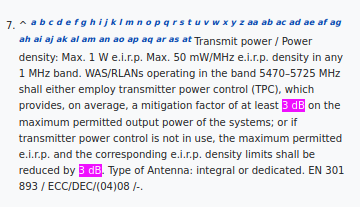
So maybe it is intentional, because of regulations.
Regarding your neighbor's setup, I can't really help. But let's at least collect some information other than RSSI. What's the achieved throughput and latency? What are the expectations? Can your neighbor play https://littlebigsnake.com/ for 10 minutes without the game server complaining about a bad connection, and without obvious lags?
My own experience is that on an empty channel (with Arch Linux and a MEDIATEK Corp. MT7612E 802.11acbgn PCI Express Wireless Network Adapter [14c3:7612] as a client) this -75 .. -77 dBm signal is 100% acceptable and stable (desktop-specific trick, not applicable to OpenWRT: force the BSSID in connection properties so that NetworkManager disables background scanning), and suitable even for video calls and this snake game. But the bandwidth is not that great - the maximum that I can get at this point is 90 Mbps goodput, which is still a win over the over-crowded 2.4 GHz at -50 dBm.