All: is this the best way to enable 802.11k and 802.11v in OpenWrt:
It seems from the above that these really should be enabled.
All: is this the best way to enable 802.11k and 802.11v in OpenWrt:
It seems from the above that these really should be enabled.
A link would do better instead of a screenshot.
Interestingly LuCi removes both rrm-options (running a Snapshot) and set them explicitly to 0 when disabled, so they seem to be default.
There is also this one:
My curiosity remains about the best way to setup 802.11k and 802.11v in OpenWrt.
I didn't even realise until @_FailSafe pointed me to the Apple link here:
that these are supposed to be so beneficial.
It makes me think of a GUI with a button entitled: 'Enhanced Functionality' that is disabled by default.
CONFIRMED. Running an RT3200 on SNAPSHOT r22153-107f7374c9 / LuCI Master git-23.039.28596-41e9b8d, the upload AX issue through obstacles is resolved. Direct line of sight I get ~800/down ~720/up. Through a floor in the same location with 23.03.3 that showed 10-20mbps up I am now getting 600/down 600/up.
Test was done with an iPhone 13 Pro Max. AX 80MHz channel 149, transmit power 23dBm.
These would be interesting discussion points on a new thread, perhaps. It just dawned on me how far OT I took a lot of this thread yesterday. My apologies to the OP for that.
UPDATE New thread created here to carry on this discussion: Proper configuration of 802.11k and 802.11v
Thanks for the input. For fear that we are continuing to drag this original topic off course, let's please continue this discussion here: Proper configuration of 802.11k and 802.11v
the true is all setting are optional, all is written in driver, and that is the true.
Back on topic:
After all my self-inflicted pain setting up a new RT3200, I'm actually very pleased with this $67 router (purchased last month), and with OpenWrt's performance on WiFi 6 / ax so far.
My ISP connection is 1Gbps down + 40 Mbps up and this was taken in the same room as the RT3200, running SNAPSHOT r22063-f490295bf2, from my Google Pixel 6 Pro:
My only concern is the "RESPONSIVENESS" section: are those good numbers? And what are everyone's take on the throughput/speed?
Otherwise this router has been rock solid, after I resolved my initial configuration problems:
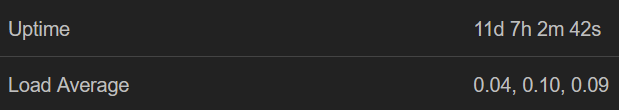
Bufferbloat? I use SQM but I do not think your CPU is enough to shape Gigabit down.
more than that?
I'll admit I have no comparison to 802.11ac to offer, I only set up ax & wanted to use it specifically because I have a Pixel 6 Pro that supports all the way up to WiFi 6E.
have you read something about that, I never say something about that. ac ax ab ac
With Speedtest you are measuring your ISP/WAN speed. It is not a valid test to measure your wifi speed.
If you want to measure your Wifi and compare ax with ac, for example, you need to use iperf3 (with an iperf3 running on a server wired to your router and an iperf3 client on your wifi device).
If it's like my fiber at more than 1 G much faster than WIFI you can obviously test your wifi with an internet speedtest
Could you please post your wireless configuration? I still have problems with r22170-5e48c534f7 and ax3600 + iphone 13pro.
Thanks!
Theoretically this is true. And it can work in practice as long as one is certain the speedtest host selected consistently delivers at near 1Gb speed. Otherwise, the test is inherently flawed because at AX speeds, you will be confounding the source of a bottleneck.
I want to draw emphasis to this and really help drive home the importance of what you said, @dsouza. It’s very important that iperf3 be on a wired host connected to the router and NOT run iperf3 on the router itself. ![]()
root@Family-RT3200:~# cat /etc/config/wireless
config wifi-device 'radio0'
option type 'mac80211'
option path 'platform/18000000.wmac'
option band '2g'
option htmode 'HT20'
option channel '11'
option txpower '12'
option country 'US'
option cell_density '0'
config wifi-iface 'default_radio0'
option device 'radio0'
option network 'lan'
option mode 'ap'
option ssid '103'
option encryption 'psk2+ccmp'
option key '********'
option ieee80211r '1'
option mobility_domain 'beef'
option ft_over_ds '0'
option ft_psk_generate_local '1'
config wifi-device 'radio1'
option type 'mac80211'
option path '1a143000.pcie/pci0000:00/0000:00:00.0/0000:01:00.0'
option band '5g'
option htmode 'HE80'
option he_su_beamformee '1'
option he_bss_color '8'
option country 'US'
option cell_density '0'
option channel '149'
option txpower '23'
config wifi-iface 'default_radio1'
option device 'radio1'
option network 'lan'
option mode 'ap'
option ssid '103'
option encryption 'psk2+ccmp'
option key '********'
option ieee80211r '1'
option mobility_domain 'beef'
option ft_over_ds '0'
option ft_psk_generate_local '1'
Thanks! tried so copy same configuration for radio1 but still having issues with upload, gets fixed at 36Mbits/s when I am just 3 meters away with a wall between.