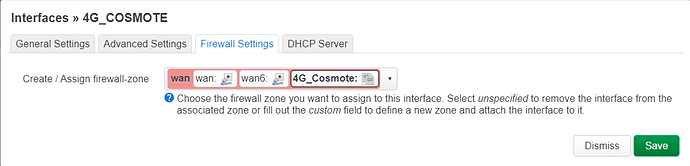Hello,
my setup is a GL-x750v2 with a german SIMcard inside trying to work in Greece.
here some outputs:
root@OpenWrt:~# uqmi -d /dev/cdc-wdm0 --get-serving-system
{
"registration": "registered",
"plmn_mcc": 202,
"plmn_mnc": 1,
"plmn_description": "\u0016\u0001",
"roaming": true
}
root@OpenWrt:~# uqmi -d /dev/cdc-wdm0 --get-signal-info
{
"type": "lte",
"rssi": -63,
"rsrq": -10,
"rsrp": -93,
"snr": 68
}
here the ip a
root@OpenWrt:~# ip a
1: lo: <LOOPBACK,UP,LOWER_UP> mtu 65536 qdisc noqueue state UNKNOWN qlen 1000
link/loopback 00:00:00:00:00:00 brd 00:00:00:00:00:00
inet 127.0.0.1/8 scope host lo
valid_lft forever preferred_lft forever
inet6 ::1/128 scope host
valid_lft forever preferred_lft forever
2: eth0: <BROADCAST,MULTICAST,UP,LOWER_UP> mtu 1500 qdisc fq_codel master br-lan state UP qlen 1000
link/ether 94:83:c4:14:a7:37 brd ff:ff:ff:ff:ff:ff
3: eth1: <NO-CARRIER,BROADCAST,MULTICAST,UP> mtu 1500 qdisc fq_codel state DOWN qlen 1000
link/ether 94:83:c4:14:a7:36 brd ff:ff:ff:ff:ff:ff
4: wwan0: <POINTOPOINT,MULTICAST,NOARP,UP,LOWER_UP> mtu 1500 qdisc fq_codel state UNKNOWN qlen 1000
link/[65534]
inet 10.184.48.80/27 brd 10.184.48.95 scope global wwan0
valid_lft forever preferred_lft forever
inet6 fe80::db83:aefb:9788:2899/64 scope link flags 800
valid_lft forever preferred_lft forever
5: wlan0: <BROADCAST,MULTICAST> mtu 1500 qdisc noop state DOWN qlen 1000
link/ether 94:83:c4:14:a7:38 brd ff:ff:ff:ff:ff:ff
7: br-lan: <BROADCAST,MULTICAST,UP,LOWER_UP> mtu 1500 qdisc noqueue state UP qlen 1000
link/ether 94:83:c4:14:a7:37 brd ff:ff:ff:ff:ff:ff
inet 192.168.66.1/24 brd 192.168.66.255 scope global br-lan
valid_lft forever preferred_lft forever
inet6 fd0c:2683:6629::1/60 scope global noprefixroute
valid_lft forever preferred_lft forever
inet6 fe80::9683:c4ff:fe14:a737/64 scope link
valid_lft forever preferred_lft forever
15: wlan1: <BROADCAST,MULTICAST,UP,LOWER_UP> mtu 1500 qdisc noqueue state UP qlen 1000
link/ether 94:83:c4:14:a7:38 brd ff:ff:ff:ff:ff:ff
inet 192.168.53.206/24 brd 192.168.53.255 scope global wlan1
valid_lft forever preferred_lft forever
inet6 fe80::9683:c4ff:fe14:a738/64 scope link
valid_lft forever preferred_lft forever
I know the wifi should be off, I did try this check here:
root@OpenWrt:~# uqmi -d /dev/cdc-wdm0 --get-serving-system
{
"registration": "registered",
"plmn_mcc": 202,
"plmn_mnc": 1,
"plmn_description": "\u0016\u0001",
"roaming": true
}
root@OpenWrt:~# ifconfig
br-lan Link encap:Ethernet HWaddr 94:83:C4:14:A7:37
inet addr:192.168.66.1 Bcast:192.168.66.255 Mask:255.255.255.0
inet6 addr: fd0c:2683:6629::1/60 Scope:Global
inet6 addr: fe80::9683:c4ff:fe14:a737/64 Scope:Link
UP BROADCAST RUNNING MULTICAST MTU:1500 Metric:1
RX packets:137805 errors:0 dropped:0 overruns:0 frame:0
TX packets:231487 errors:0 dropped:0 overruns:0 carrier:0
collisions:0 txqueuelen:1000
RX bytes:19381879 (18.4 MiB) TX bytes:276701383 (263.8 MiB)
eth0 Link encap:Ethernet HWaddr 94:83:C4:14:A7:37
UP BROADCAST RUNNING MULTICAST MTU:1500 Metric:1
RX packets:137805 errors:0 dropped:0 overruns:0 frame:0
TX packets:231493 errors:0 dropped:0 overruns:0 carrier:0
collisions:0 txqueuelen:1000
RX bytes:21311149 (20.3 MiB) TX bytes:276701157 (263.8 MiB)
Interrupt:5
eth1 Link encap:Ethernet HWaddr 94:83:C4:14:A7:36
UP BROADCAST MULTICAST MTU:1500 Metric:1
RX packets:0 errors:0 dropped:0 overruns:0 frame:0
TX packets:0 errors:0 dropped:0 overruns:0 carrier:0
collisions:0 txqueuelen:1000
RX bytes:0 (0.0 B) TX bytes:0 (0.0 B)
Interrupt:4
lo Link encap:Local Loopback
inet addr:127.0.0.1 Mask:255.0.0.0
inet6 addr: ::1/128 Scope:Host
UP LOOPBACK RUNNING MTU:65536 Metric:1
RX packets:2084 errors:0 dropped:0 overruns:0 frame:0
TX packets:2084 errors:0 dropped:0 overruns:0 carrier:0
collisions:0 txqueuelen:1000
RX bytes:172986 (168.9 KiB) TX bytes:172986 (168.9 KiB)
wireguard Link encap:UNSPEC HWaddr 00-00-00-00-00-00-00-00-00-00-00-00-00-00-00-00
inet addr:192.168.33.9 P-t-P:192.168.33.9 Mask:255.255.255.255
UP POINTOPOINT RUNNING NOARP MTU:1420 Metric:1
RX packets:0 errors:0 dropped:0 overruns:0 frame:0
TX packets:131 errors:0 dropped:6 overruns:0 carrier:0
collisions:0 txqueuelen:1000
RX bytes:0 (0.0 B) TX bytes:19388 (18.9 KiB)
wlan1 Link encap:Ethernet HWaddr 94:83:C4:14:A7:38
inet6 addr: fe80::9683:c4ff:fe14:a738/64 Scope:Link
UP BROADCAST RUNNING MULTICAST MTU:1500 Metric:1
RX packets:11354 errors:0 dropped:0 overruns:0 frame:0
TX packets:14111 errors:0 dropped:0 overruns:0 carrier:0
collisions:0 txqueuelen:1000
RX bytes:1614857 (1.5 MiB) TX bytes:5583511 (5.3 MiB)
wwan0 Link encap:UNSPEC HWaddr 00-00-00-00-00-00-00-00-00-00-00-00-00-00-00-00
... outdated ... gets an IP now
root@OpenWrt:~# ping 8.8.8.8
PING 8.8.8.8 (8.8.8.8): 56 data bytes
ping: sendto: Network unreachable
What can be the problem/reason for this?
4G has to be in wwan-firewall zone,
wifi0 has to be "off" and/or "LAN-firewall zone"
since the uqmi command shows it is registered, i assume the connection is OK ?! and I need to find the problem at the router setting?
Thanks for your help