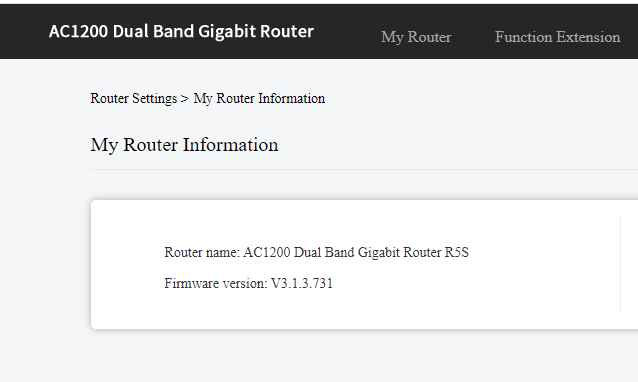help how to flash openwrt in R5S https://www.aliexpress.com/item/1005002861905336.html
C5S
firmware https://bbs.360.cn/thread-15848145-1-1.html
Specifications
Product Specifications
Model Number/Version Record/Housing ID R5S
Product Name AC1200 Wireless Dual Band Gigabit Router
Product Descriptions Our AC1200 Wireless Dual Band Fast Ethernet Router R5S creates a reliable, blazing-fast network using powerful 802.11ac technology. Now you can enjoy streaming HD video and lag-free online gaming on the clear 5GHz band while using the 2.4GHz band for everyday tasks such as checking email and web browsing.
With three built-in gigabit Ethernet ports, our R5S can provide fast, stable connections to all of your favorite wired devices, including game consoles, smart TVs, DVRs, and more.
Highlights Supports 802.11ac standard
Simultaneous 2.4GHz 300Mbps and 5GHz 867Mbps connections for 1167Mbps of total available bandwidth
Lightning-Fast wired connections using our Full Gigabit Ports
Supports MU-MIMO and beamforming for better user experience
Solutions CPU&WIRELESS MT7621DA+MT7603E+MT7613B
Flash 16MB
RAM 128MB
PCB PCB layers 2
Physical Specifications Interface 1 * 10/100/1000Mbps WAN port
2 * 10/100/1000Mbps LAN ports
Dimensions (W×D×H) 222116239mm
LED Indicators System
Color Green, Orange and Red
Antenna Antenna Gain 2.4-2.5GHz (5dBi)* 2
5.15-5.85GHz (5dBi)* 2
Orientation Omni-directional
Fixed or Detachable 4 Fixed Antennas
Power Supply Unit Original PSU Specification Switching PSU
PSU Specification EU PSU
Power Input 100-240V/50-60Hz
Power Output 12VDC/1A
Wireless Parameters Wireless Mode 2.4G: 11b/g/n
5G: a/ac
Frequency Band 5GHz: Band1(CH36, 40, 44, 48)
2.4GHz: CH1~CH13
Extend Frequency DSSS
Modulation Type DBPSK, DQPSK, QPSK, CCK and OFDM (BPSK/QPSK/16-QAM/ 64-QAM)
Data Transmission Rates 300Mbps(2.4GHz)
867Mbps(5GHz)
RF Power Follow CE: <20dBm(2.4GHz), <23dBm(5GHz)
Wireless Security 64/128-bit WEP,WPA / WPA2,WPA-PSK/WPA2-PSK encryption
Wireless Operation Mode Wireless Router
Default Settings Default Manage Mode Web management
192.168.10.1
DHCP Assign DHCP server enabled: 192.168.10.1/255.255.255.0
DNS Server : Optional
Wireless Operation Mode Wireless Router
Wireless Radio Enabled
Channel Auto
Features Software Support MU-MIMO and beamforming
Support full EWAN port
Port Forwarding
Access Control: Parental Control, Local Management Control, Host list, Access Schedule
Firewall Security: DDoS, SPI Firewall(Web certificate), IP and MAC Address Binding
Protocols: IPv4
Management: Access Control, Local Management
Guese network
Access Internet Dynamic IP, Static IP, PPPoE, L2TP, PPTP
Wireless Security Provides WPA/WPA2 and WPA-PSK/WPA2-PSK authentication and TKIP/AES encryption security
Provides 64/128-bit WEP encryption security and wireless LAN ACL (Access Control List).
Safety, Emission and others CE
Protocols and Standards IEEE Standards 802.11ac, 802.11n, 802.11g, 802.11b, 802.11a, 802.3, 802.3u, 802.3ab, 802.1x, 802.11e, 802.11i, 802.3x
Others Protocols and Standards CSMA/CA, CSMA/CD, TCP/IP, DHCP, ICMP, NAT, PPPoE, SNTP, IPv4
Environment Operating Temperature 0℃~40℃ (32℉~104℉)
Storage Temperature -40℃~70℃ (-40℉~158℉)
Operating Humidity 10%~90% non-condensing
Storage Humidity 5%~90% non-condensing
Packaging Package Contents R5S1
Power Adapter1
Quick Installation Guide1
Stand base for housing1
1m CAT5 RJ45 Cable*1