The missing config options are absent because 'auto' was selected.
The changes to dsl0 related to changing all instances of dsl0 to dsl0.101. Having read and tried so many slightly different approaches, without success, and given I thought this would be straightforward - though not necessarily quick - I am now at the stage of not understanding the reasoning for some forum posts.
Many posts refer to much earlier versions of the firmware and I haven't found an up to date guide or documentation.
Regardless, I have reflashed (OpenWrt 21.02.1 r16325-88151b8303) and issued: firstboot && reboot now, to clear any configuration.
I have executed your UCI commands.
This is the first time I have encountered the entry for specifying a firmware, since this was not needed visible/needed for 18.06. I have searched and read the Lantiq recommended firmware thread. The thread covers a lot more than just a few reported firmwares.
I searched for and fund the xDarkLight github page for Lantiq xDSL firmware, but the link to the version of the firmware you use for Annex B is a broken 404 link.
I'm an electronics and embedded engineer, so I suspect I know the answer, but is the firmware required? I remember reading somewhere it is only needed for vectoring and could not be bundled with OpenWRT for license reasons. Yet, running the report command on my connected v18.06 BT HH5A produces:
OpenWrt 18.06.4, r7808-ef686b7292
-----------------------------------------------------
root@OpenWrt:~# echo; egrep '"id":' /etc/board.json | sed -nE 's/(\s*"id":\s")(.
*)(",)/\2/p'; egrep 'OPENWRT_RELEASE' /etc/os-release | sed -nE 's/(OPENWRT_RELE
ASE=")(.*)(")/\2/p'; /etc/init.d/dsl_control status | egrep 'ATU-C Vendor ID:|Fi
rmware Version:|Line Mode:|Annex:|Line Uptime:'
bt,homehub-v5a
ATU-C Vendor ID: Broadcom 164.161
Firmware Version: 5.7.9.9.0.6
Annex: B
Line Mode: G.993.2 (VDSL2)
Line Uptime: 2d 20h 4m 14s
So the firmware in version 18.06 is embedded?
Anyway, back to the HH5A with 21.02.01 installed, the network interface is still showing as absent on the Devices and Interface pages.
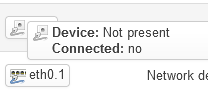
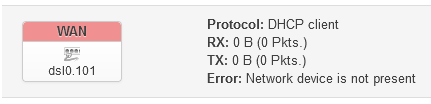
I will install: 19.07.6 and report back, but I just wanted to provide a response because I have been unavailable for the past couple of days - I have long-COVID with brain fog. 
Matt