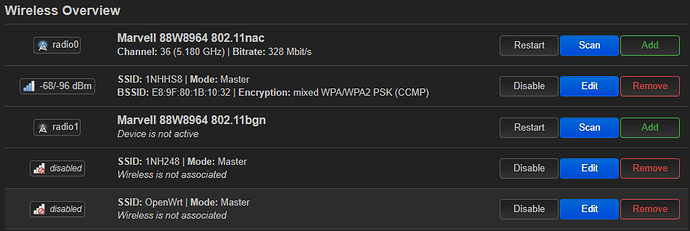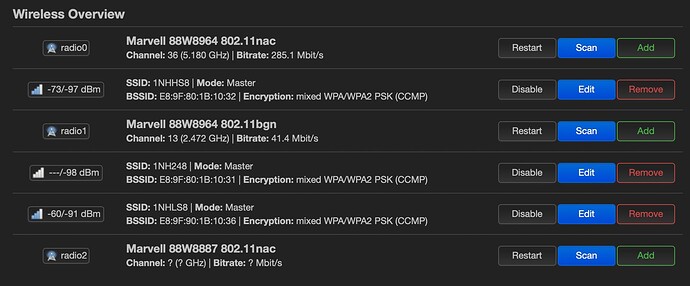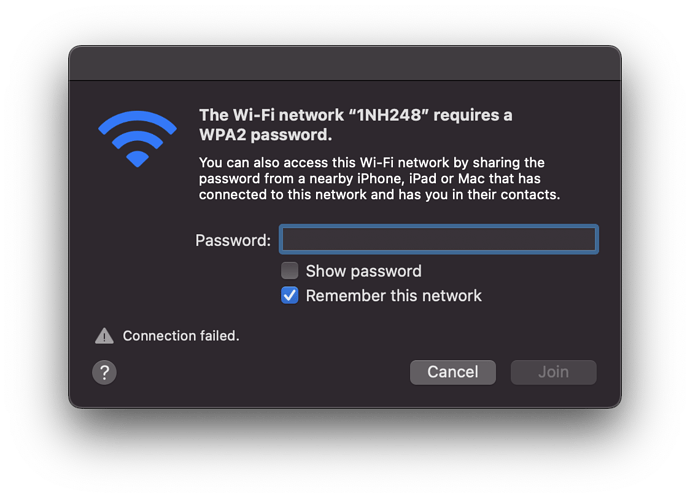Hoping to pull on the community knowledge here, its my first post so apologies in advance if any of my terminology is wrong, I'm very much self taught.
I've been using OpenWRT on my Linksys WRT3200ACM since July '21. Its extremely stable since its initial setup (bar one user error issue.)
Last night I noticed an issue where my Sky Q box wasn't connected to the 2.4ghz WIFI band. I tried various things to resolve it, hard reset of box, reboot router etc. I then noticed none of my other devices would connect to it, and my smart home devices were also offline,
I couldn't figure the cause, so decided to create a backup of my router settings, and do a system restore. It turns out my something had gone wrong with my backup, so I had to do a fresh install.
Following me grabbing the latest firmware and doing a fresh install I set about reinstating my settings.
My Wi-Fi had previously been setup as follows:
1 x 5ghz with a unique SSID
2 x 2.4ghz both with a unique SSID 1 with WMM enabled, 1 without (this is for smart devices, following research on this forum aware there is an issue with the chipsets on these devices, that means WMM has to be disabled)
This has worked flawlessly since initial setup, until things went wrong last night. When configuring the settings again post fresh install, as soon as a add the second SSID the 2.4ghz Wi-Fi stops working. I can see that radio 1 (2.4ghz radio) starts showing the device 'is not active'
One SSID assigned.
can only embed one attachment>, so image removed. Image showed 1 SSID setup and running.
Two SSID assigned.
Prior to the Wi-Fi issue I've not made any configuration changes for some time, so I'm really drawing a blank here. I presumed a fresh install and configuration would resolve the issue, but it appears not. I can only think its a hardware issue at this point based on my layman's knowledge.