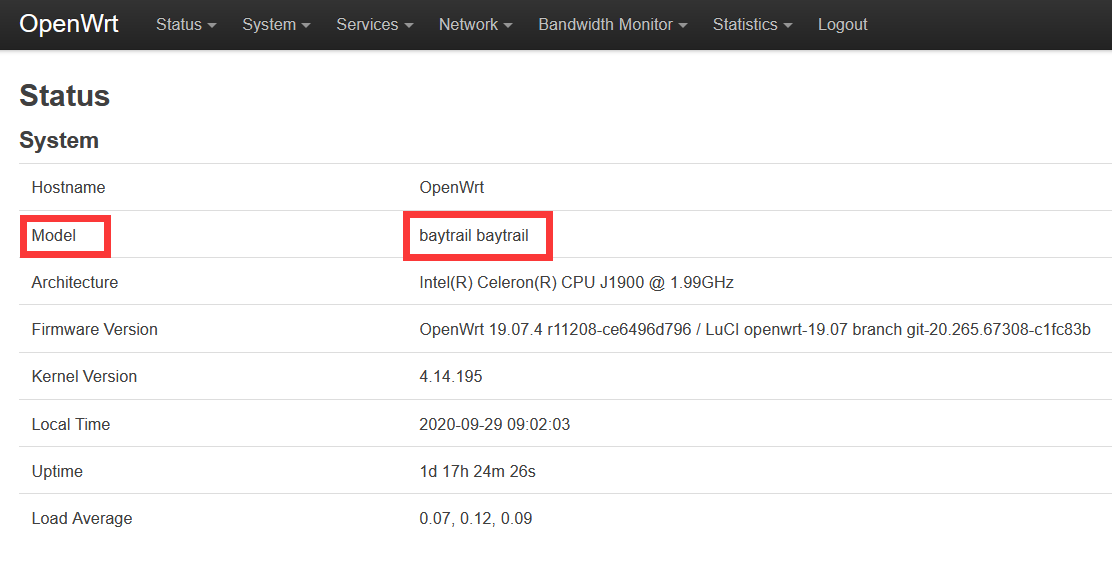- Please use [English] sentences to explain your issue
- Please provide a link to your supported device from the Table of Hardware
Thanks.
1 Like
OK, I put a ‘English' screenshot, the 'Model' show right on 18.06, is 'YANYU STX-R19F VER:1.1', is my machine model(x86_64, J1900 CPU) but on 19.* just show 'baytrail baytrail'
J1900:
Code Name Products formerly Bay Trail
root@OpenWrt:~# opkg install dmidecode
Installing dmidecode (3.2-1) to root...
Downloading http://downloads.openwrt.org/releases/19.07.4/packages/x86_64/packages/dmidecode_3.2-1_x86_64.ipk
Collected errors:
* opkg_install_pkg: Package size mismatch: dmidecode is 37838 bytes, expecting 37837 bytes
* opkg_install_cmd: Cannot install package dmidecode.
root@OpenWrt:~# opkg install dmidecode --force-checksum
Installing dmidecode (3.2-1) to root...
Downloading http://downloads.openwrt.org/releases/19.07.4/packages/x86_64/packages/dmidecode_3.2-1_x86_64.ipk
Ignored dmidecode size mismatch.
Ignored dmidecode sha256sum mismatch.
Configuring dmidecode.
root@OpenWrt:~# dmidecode -t 2
# dmidecode 3.2
Getting SMBIOS data from sysfs.
SMBIOS 3.0 present.
Handle 0x0002, DMI type 2, 15 bytes
Base Board Information
Manufacturer: YANYU
Product Name: STX-R19F VER:1.1
Version: baytrail
Serial Number: baytrail
Asset Tag: baytrail
Features:
Board is a hosting board
Board is replaceable
Location In Chassis: baytrail
Chassis Handle: 0x0003
Type: Motherboard
Contained Object Handles: 0
root@OpenWrt:~#
And by the way, dmidecode package size mismatch?
Net time, just run "opkg update" before "opkg install".
3 Likes
works, install dmidecode without error
I set crontab '0 5 * * * /bin/opkg update', seems useless, haha
What is the point of opkg update in a crontab.
Seems like a waste of resources
3 Likes
Can see how many packages can update when I login whith SSH, pointless?
If useless, I delete it 
Pointless because in the worst case the update is five hours old so when you try to install you will get error because a package may have changed since the last update.
1 Like