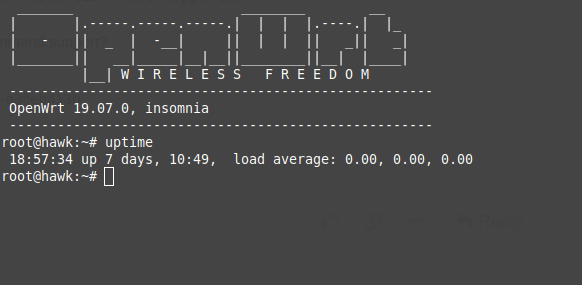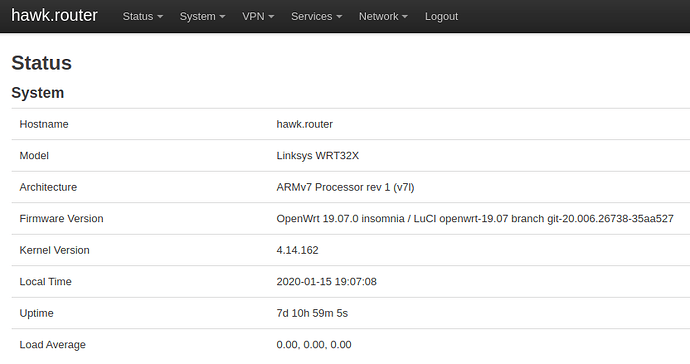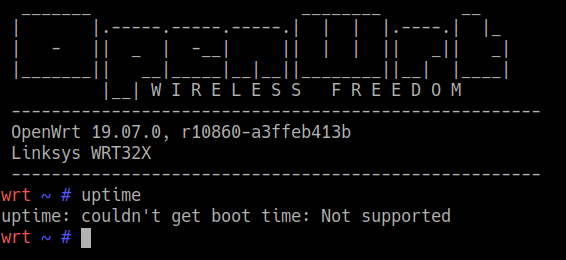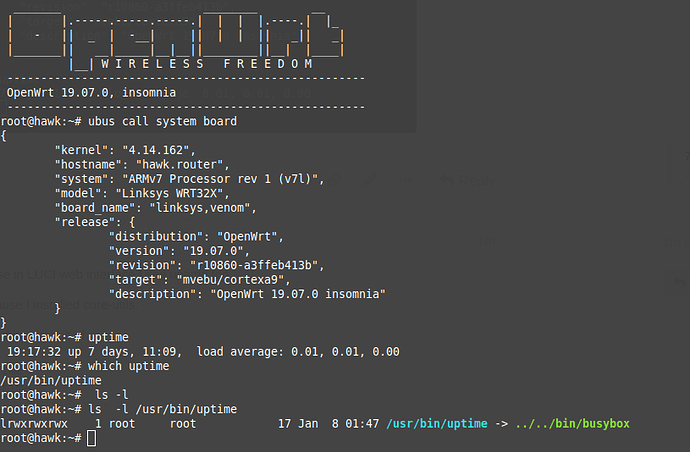oslyak
1
OpenWrt 19.07.0, r10860-a3ffeb413b
Device: Linksys WRT32X
All previous version of OpenWRT always supported command uptime
Even on this device: Linksys WRT32X
But now after update to OpenWrt 19.07.0
uptime
uptime: couldn't get boot time: Not supported
Even after install
opkg update && opkg install coreutils-uptime collectd-mod-uptime procps-ng-uptime
uptime
uptime: couldn't get boot time: Not supported
How to return uptime command support?
In the same time on
OpenWrt 19.07.0, r10860-a3ffeb413b
TP-LINK Archer C7 v5
uptime works as usual
weird, for me it is working...
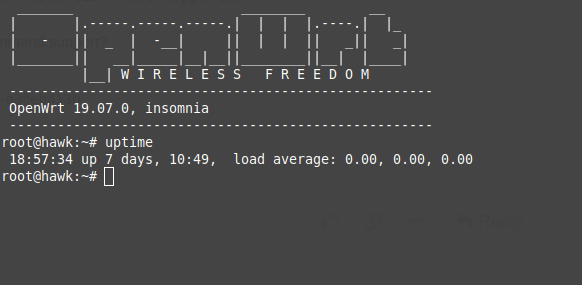
1 Like
oslyak
4
On TP-Link Archer C7 its works well.
But on Linksys WRT32X
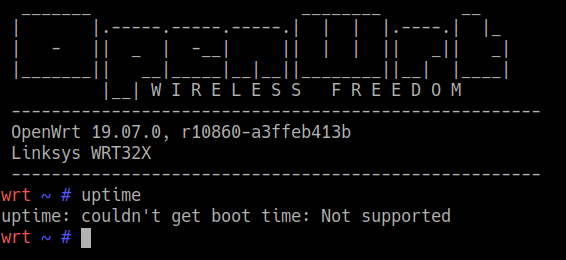
jeff1
6
It's working for me.
-----------------------------------------------------
OpenWrt 19.07.0, r10860-a3ffeb413b
-----------------------------------------------------
root@OpenWrt:/# uptime
13:11:04 up 9 days, 4:41, load average: 0.43, 0.36, 0.36
root@OpenWrt:/# ubus call system board
{
"kernel": "4.14.162",
"hostname": "OpenWrt",
"system": "ARMv7 Processor rev 1 (v7l)",
"model": "Linksys WRT32X",
"board_name": "linksys,venom",
"release": {
"distribution": "OpenWrt",
"version": "19.07.0",
"revision": "r10860-a3ffeb413b",
"target": "mvebu/cortexa9",
"description": "OpenWrt 19.07.0 r10860-a3ffeb413b"
}
}
root@OpenWrt:/#
1 Like
oslyak
8
Strange, because in LUCI web interface I see uptime too.
May be it's because I installed core-utils.
Could you please post result of:
# which uptime
/usr/bin/uptime
and ls -l to result
# ls -l /usr/bin/uptime
lrwxrwxrwx 1 root root 19 Jan 15 19:11 /usr/bin/uptime -> /usr/bin/gnu-uptime
i use the built in uptime in busybox.
1 Like
maybe opkg remove coreutils-uptime collectd-mod-uptime procps-ng-uptime
1 Like
i do not have any uptime needed:
root@hawk:~# opkg list-installed | grep uptime
root@hawk:~#
1 Like
oslyak
12
Thanks a lot!
Yes I tried:
ln /bin/busybox ./uptime
And now it works!
# ./uptime
20:25:35 up 1:29, load average: 0.00, 0.00, 0.00
Your proposition is right.
I removed it and everything is back to normal.
Thank You once again!
oslyak
13
1 Like
system
Closed
15
This topic was automatically closed 10 days after the last reply. New replies are no longer allowed.