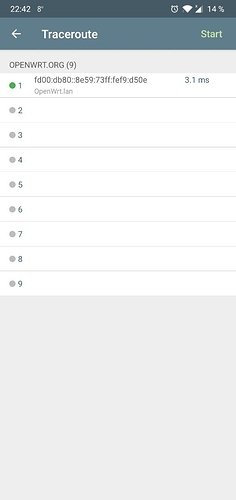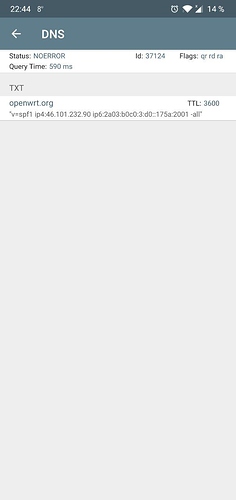- Hummm...odd...where is this mobile device you're referencing?
- Maybe you should just create a second ULA just for the WG interfaces/IPs
Really odd cause when I return it back I become querying through ipv6 but lost ipv6 route at mobile client.
Traceroute works on router, PC-client:
traceroute to openwrt.org (2a03:b0c0:3:d0::1af1:1), 30 hops max, 64 byte packets
1 fd42:42:42::1 21.214 ms
2 *
3 2a01:4f9:0:c001::1554 42.580 ms
4 *
5 2a01:4f9:0:c001::a039 41.764 ms
6 2a01:4f9:0:c001::a001 38.498 ms
7 2a01:4f8:0:3::2b9 42.066 ms
8 *
9 *
10 2a03:b0c0:3:d0::1af1:1 71.718 ms
But not on mobile client:
And DNS is working perfectly:
Wait, you have NAT6 installed somewheres?
In the tunnel
So I guess that means at ::1.
What happens if you use the public IPv6 address of the DNS server at ::1 then?
Haven't try yet..
Now I need ipv6 access back on mobile. Can't fix it 
When I trace it it looks like timeout on second hop
P.S. Yes, this is the magic "option ra_default '1'"
It depends on connectivity which is based on your prefix scope.
Using IPv6 by default requires a public prefix.
Владислав, это не совсем тот ответ, который я хотел получить, да и проблему с доступом к DNS по ipv6 я решил, я потерял ipv6-связность для мобильного устройства. Вот, что не дает мне покоя.
The real question is how return ipv6 route to mobile client of router 
- Can you do a screenshot of the Wireguard settings on the mobile?
- I don't recall if you ever showed the mobile's peer/router config
Because at home it works without VPN)
Of course it does...but I still don't think you answered my question...
If you want assistance with Wireguard on the mobile, please show its config.
If the mobile is not a WG device, perhaps make a another thread.
Nope, thanks. With wireguard mobile client all works well )