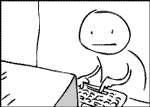Correct me if I'm wrong, but that appears to be a documentation file on how to login to your *router* from your *pc* without a password...
I'm not trying to connect to my router without a password, I'm trying to connect from the router to another server off-site.
Alright, so normally this is what I would do on a Windows machine so I can clarify a little better (this is directly from the server's documentation):
1. Log in, on your local system, AS THE USER you wish to make passwordless ssh connections
2. run the following:
ssh-keygen -t rsa
Accept the defaults - do not change the filenames or file locations
It is very important that the resultant private and public keys reside in your
home directories .ssh directory, or ~/.ssh (which is the default)
DO NOT enter a passphrase - just hit enter twice, leaving an empty passphrase.
3. Upload your public key to your rsync.net filesystem:
scp ~/.ssh/id_rsa.pub 1234@usw-s017.rsync.net:.ssh/authorized_keys
DO NOT change the permissions on the uploaded file, before or after the upload
DO NOT change the permissions on your home directory, or your .ssh directory
NOTE: 1234@usw-s017 is most certainly NOT your login ID or hostname - please change them.
4. Test that your key works by ssh'ing to your rsync.net filesystem (from your local system, as the
user who created/uploaded the key):
ssh 1234@usw-s017.rsync.net
You should not be asked for a password
-------------------------------------------------------------------
Now, this has worked flawlessly for every Windows machine I've done this on. However, my company utilizes smaller scale lighttpd servers and we wish to back up the web files to our rsync.net file server. Unfortunately, they use openssh and openwrt comes with the default of dropbear (eck). The above steps are used for the first public key added, and below here is where they talk about multiple keys.
1. For the first user on the first computer system, follow the instructions above exactly.
2. For each subsequent user (possibly on different computer systems), replace step #3 above with
this instead:
Download the authorized_keys file from your rsync.net account to the system you are working on:
scp 1234@usw-s017.rsync.net:.ssh/authorized_keys ~/.ssh
APPEND your newly created public key to the just-downloaded authorized_keys file:
cat ~/.ssh/id_rsa.pub >> ~/.ssh/authorized_keys
Re-upload the authorized_keys file to your rsync.net account:
scp ~/.ssh/authorized_keys 1234@usw-s017.rsync.net:.ssh/authorized_keys
Optionally, you may now delete the local copy of authorized_keys you just downloaded:
rm -rf ~/.ssh/authorized_keys
This will overwrite the remote copy with the new, just-appended copy. At this point you
may also safely delete the authorized_keys file on your local system, as it is not needed.
3. Repeat this process for each user until you have a fully populated authorized_keys file in your rsync.net
account.
-----------------------------------------------------------------
Since I've already said I'm not savvy with keyfiles and don't understand much more than how to follow these directions here... dropbearconvert seems to produce unusable ssh keyfiles and dropbearkey only creates a private keyfile while outputting the public on the screen (stupid IMO), I'm stuck.